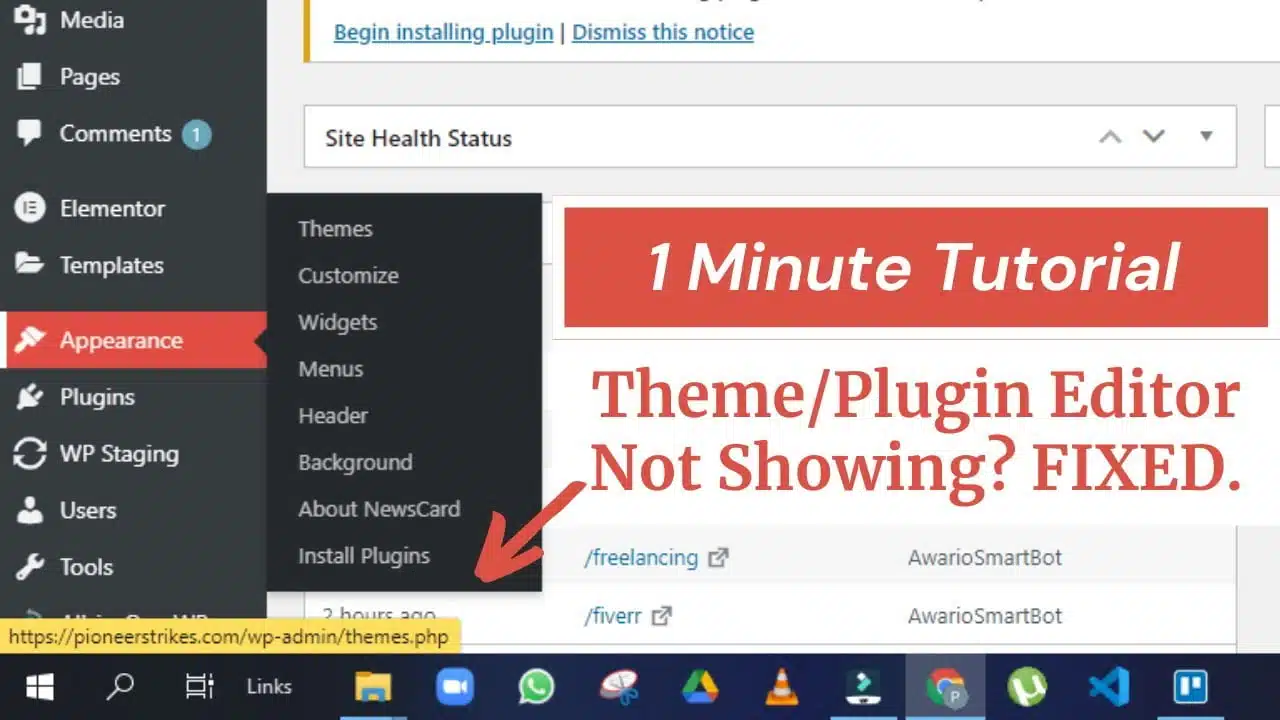Theme editor not showing in WordPress
WordPress is one of the most popular and powerfull website builder in recent times and about 40% of websites are build in wordpress. and one of the most important tool of is theme editor. you can use these tool to edit your theme,plughin and add code into on html page. these file editor help you put on the code in the header section.And if you want to add AdSense you can use use AdSense code to audience in theme editor.
In case the previous two solutions did nothing for your problem of theme editor not showing in WordPress, you now have the third option. And this was one is just as easy as the previous two, as all you have to do is change just one setting in wp-config.php file.
Once you click on Save & Close, clear the cache and see whether the situation has improved. In the majority of cases, either a change in a wp-config.php file or the deactivation of the plugin should do the trick of a missing WordPress editor.
Some web hosting disable the WordPress theme and plugin editor for security reasons. If you want to activate that functionality, you need to make some minor changes to your wp-config.php file:
If your security on you can’t use theme editor.
iThemes Security, disabling it will usually be enough to solve the problem.
To enable the theme editor, follow these steps:
- Open your hosting c-pannel or h-pannel
- Now search the file manager on c-panel
- Navigate public HTML folder
- Find wi-config-php now open it
define('DISALLOW_FILE_EDIT', true);
You can see this type of code you just change it
define('DISALLOW_FILE_EDIT', true);
in
define('DISALLOW_FILE_EDIT', false);
just change true command
to
False command that’s it.
Now refresh the page
Process Complete