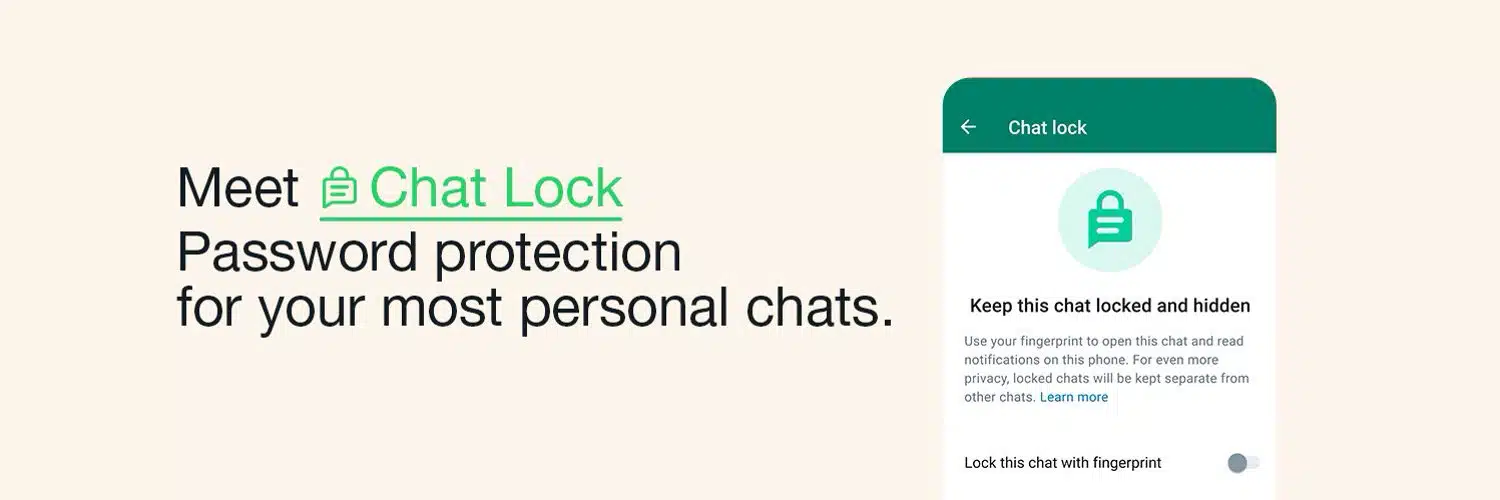How to Enable WhatsApp chat lock Feature 2023 New Update
WhatsApp, which is owned by Meta, has added a new feature that allows users to save conversations in a folder that can only be viewed with their device’s password or biometric, such as a fingerprint.
you Can find someone on Instagram Try these Tricks 2023
Users can add even more security to their most private conversations by using WhatsApp’s Chat Lock function. Chat Lock is being introduced globally on WhatsApp by the company.
Chat Lock, along with end-to-end encryption, encrypted backups, disappearing messages, screenshot blocking, and other privacy features, is part of the company’s continued efforts to provide customers with more privacy options. The company says that it wants to help customers maintain the privacy and security of their messages.
HOW TO USE THE WHATSAPP CHAT LOCK FEATURE IN WHATSAPP
- Download the most recent version of WhatsApp or upgrade it on your Android or iOS smartphone.
- Open WhatsApp and navigate to the particular chat that you want to lock.
- Click on the contact’s or group’s profile photo to select them.
- You’ll see a new option called ‘Chat Lock‘ just below the message menu that is going to disappear. Press it.
- Set up Chat Lock, then log in with your phone’s password or biometrics.
- To read encrypted chats, open WhatsApp and go to your home page.
- Swipe down on the screen to access all of the locked chats.
- Tap on the locked chat to choose it.
- Unlock the chat by entering your phone’s password or biometric information.
What WHATSAPP CHAT LOCK FEATURE IN WHATSAPP
Chat Lock, along with end-to-end encryption, encrypted backups, disappearing messages, screenshot blocking, and other privacy features