This post explains how to take advantage of Spotify’s student Free discount, This post explains how to take advantage of Spotify’s student discount, which allows students to buy a complete premium subscription for half the regular price and without any restrictions. You’ll also benefit from any continuing discounts or offers.
What is SheerID?
Sheer ID Is an external platform for digital credentials verification. To be more specific, they work with Spotify to verify that a student is eligible for the Premium Student plan. SheerID collaborates with other companies as well, such as YouTube and Deezer. 36 locations across the world offer the student discount, while SheerID handles the verification.
Which country is available? Spotify Premium Free Student Discount
Spotify Premium Student is currently available in 36 regions. These include:
- Australia
- Austria
- Belgium
- Brazil
- Canada
- Chile
- Colombia
- Czech Republic
- Denmark
- Ecuador
- Estonia
- Finland
- France
- Germany
- Greece
- Hong Kong
- Hungary
- Indonesia
- Ireland
- Italy
- Japan
- Latvia
- Lithuania
- Luxembourg
- Mexico
- Netherlands
- New Zealand
- Philippines
- Poland Portugal
- Singapore
- Spain
- Switzerland
- Turkey
- United Kingdom
- United States
How to get Spotify Premium instant verification
you can get fast verification if you’re on campus and logged into the college or university’s portal, which shows that you’re using the campus Wi-Fi. Under these circumstances, you are not required to provide your student email address or link it to your Spotify account.
Also Read: Spotify Working On AI Feature That Lets Users Create Prompt-Based Playlists
How to Get a Spotify Premium Free Discount for Student
- Make sure you have a Spotify account if you don’t have one. Use a web browser or the Spotify app, and make a Spotify Account

- Once you’ve registered and signed in, select the symbol located in the upper right corner of the screen. This will cause a dropdown menu to appear. Select Upgrade to Premium from there. You can access the Spotify Premium upgrade page by doing this. Of course, you can use your browser to navigate directly to that page.


- Once you’ve registered and signed in, select the symbol located in the upper right corner of the screen. This will cause a dropdown menu to appear. Select Upgrade to Premium from there. You can access the Spotify Premium upgrade page by doing this. Of course, you can use your browser to navigate directly to that page.
- Fill The Information
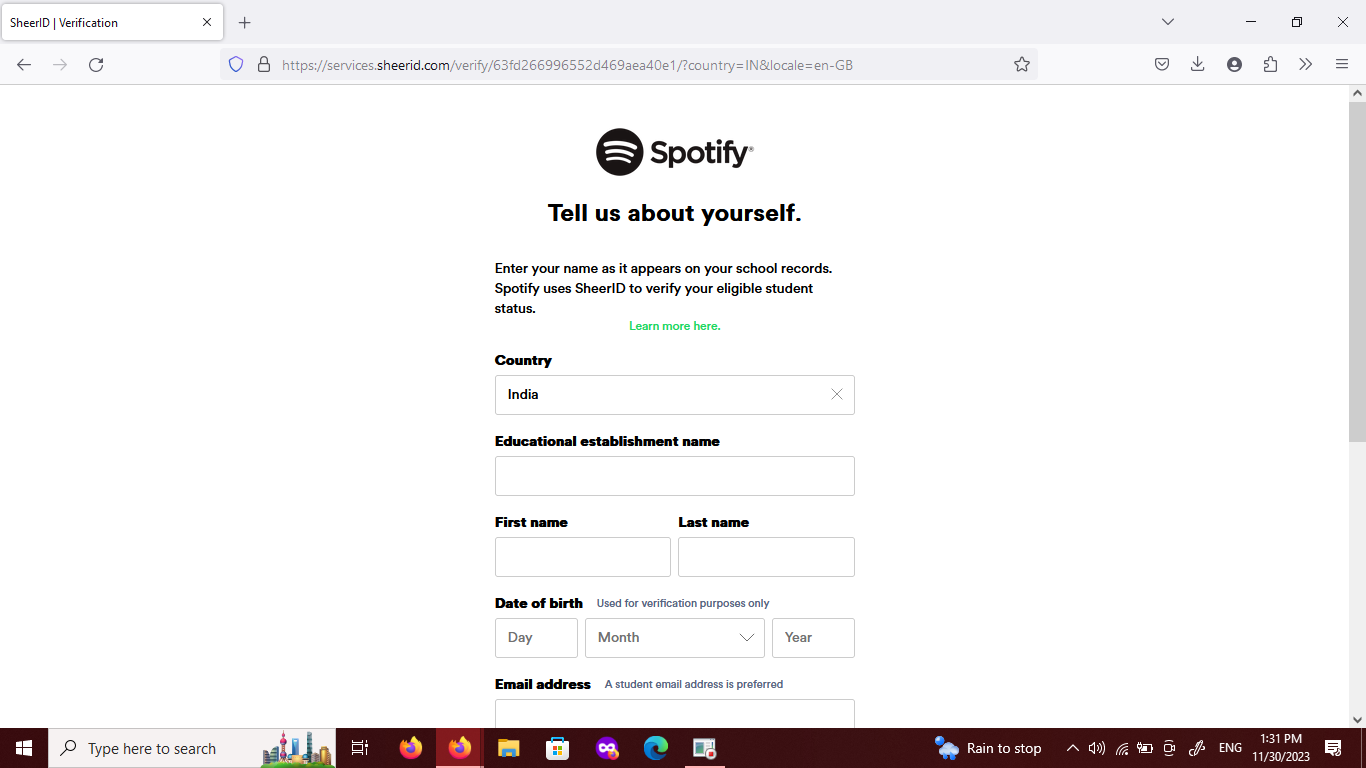
- Upload a Valid Student ID card

- After the successful verification of your documents, you will be able to finish the enrollment procedure and get the Spotify student discount. In the event that it still doesn’t work, get in touch with Spotify customer support for more help confirming your enrollment.
[…] start a company that is profitable. Don’t assume that you need to be extremely tech-savvy to generate money online; you may efficiently promote yourself solely through social media, especially in the […]