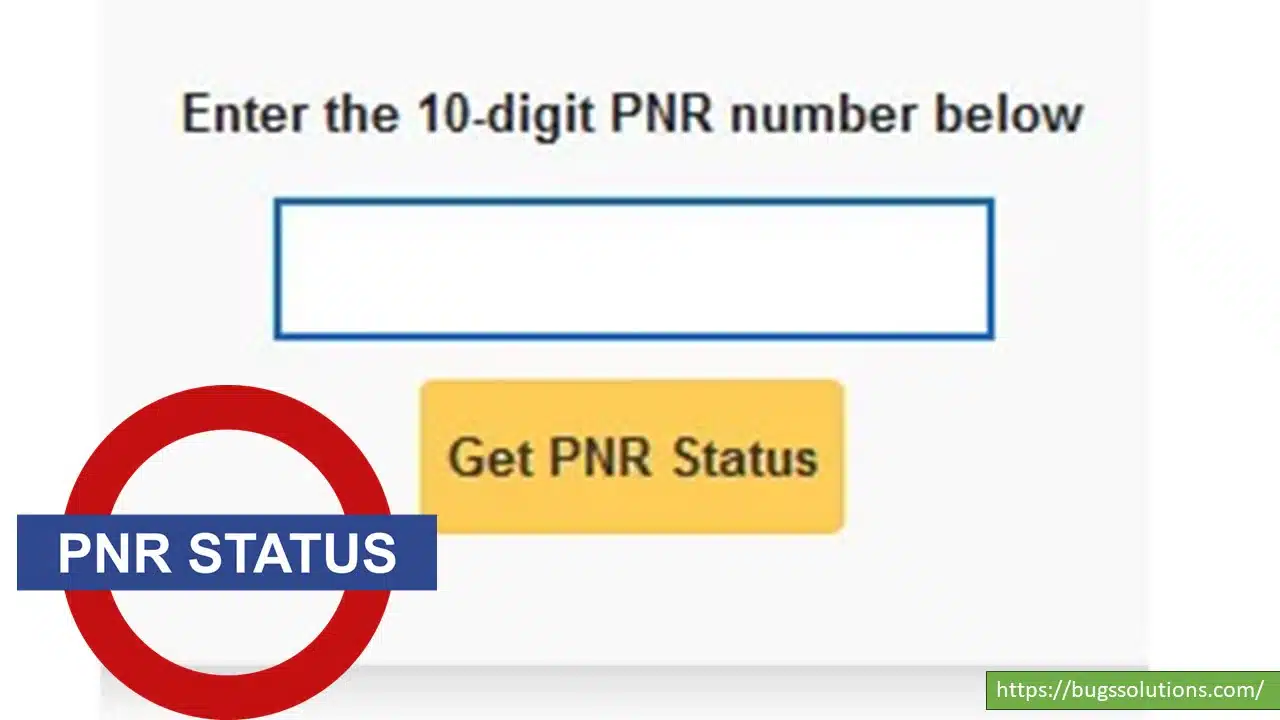Before starting, it is important to know what is PNR.
The word PNR denotes Passenger Name Record. Railway and travel companies use this special alphanumeric number to follow your reservation. It’s basically a digital file with all the important information regarding your journey.
What information is given in the PNR?
- Your contact details and name.
- The Train information (date, time, airline, Train number, etc.)
- The number of travelers.
- Your class of tickets.
- Any particular seating preferences you may have.
PNRs have importance for the following reasons, many others:
- This helps you to get information about your seat, find the train, who is booked on which seat.
- Waiting Position
- They improve travelers’ ability to manage their reservations.
- They aid in the prevention of fraud.
3 Ways to check PNR Status in Train (Mobile/Pc)
Every rail traveler should take the important step of verifying their PNR status.To stay informed about the journey’s specifics and check the PNR status, there are multiple ways.These are a few popular ways of checking the status of your PNR.
IRCTC Application and Third Party Application:In addition to many third-party mobile applications, IRCTC Application is available for iOS and Android users. Checking the status of your PNR is made easy with the app’s simple user interface. Through the smartphone application, passengers can enter their PNR number and receive updates on their travel.
IRCTC PNR Status enquiary Website: There is a specific PNR status inquiry portal available on the Indian Railway Catering and Tourism Corporation website. On the website, passengers can check the status of their booking by entering their PNR number.
SMS Service: Passengers can also receive PNR Status updates by SMS from the irctc.can use their registered mobile phone to send an SMS to 139 along with their PNR.There is no cost for the service.and passengers are informed about their PNR status in real time.
Full form and meaning of shortcut word in Railway
CNF – Ticket Confirmed.
CAN – Ticket Cancelled.
WL – Waiting List.
RAC – Reservation Against Cancellation
GNWL – General Waiting List
PQWL – Pooled Quota Waiting List
RLWL – Remote Location Waiting List
TQWL – Tatkal Quota Waiting List
NOSB – No Seat Berth
How to check PNR status on Indianrailway website with (Phone and Pc)
- Go to the Indian railway Website
- https://www.indianrail.gov.in/
- Select PNR Enquiry the listed options.
- Type your 10-digit PNR number in the space.
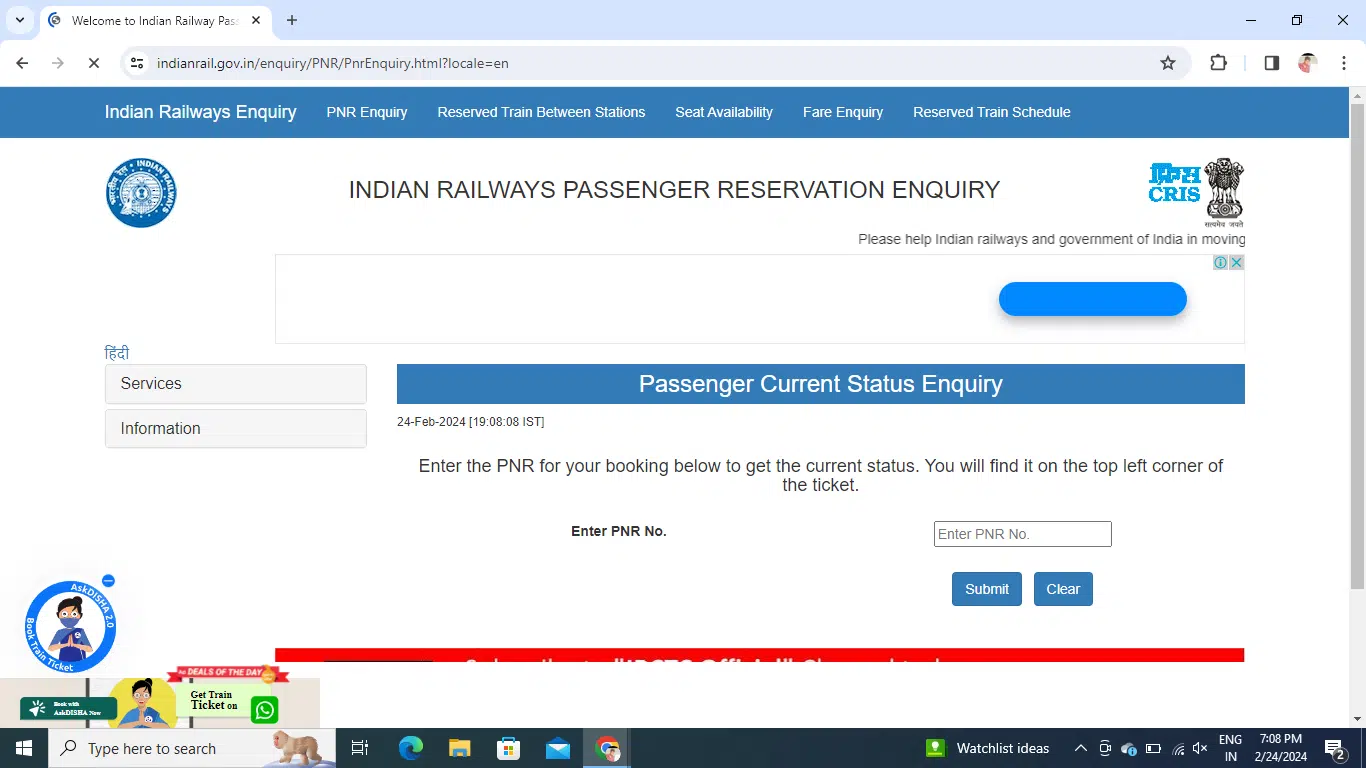
- Enter the CAPTCHA
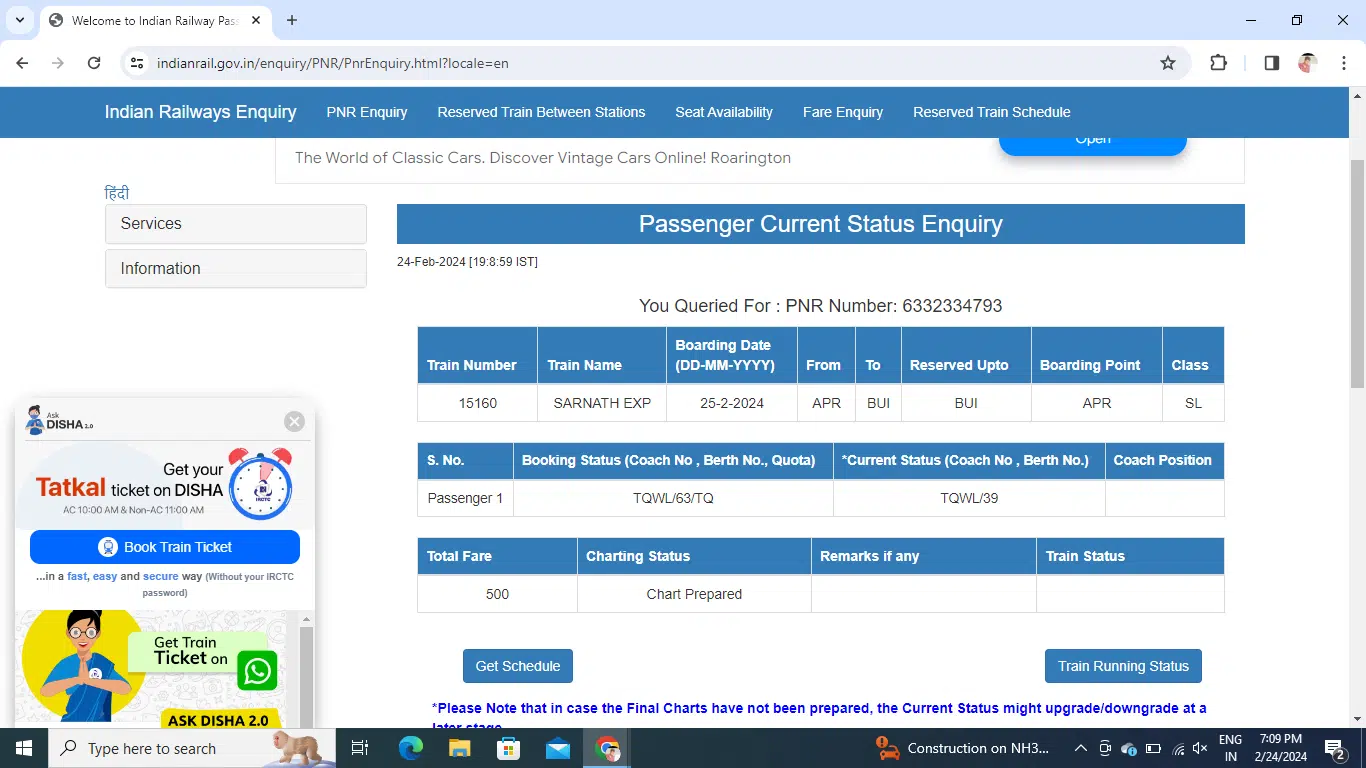
You can also check train running status and train time table.