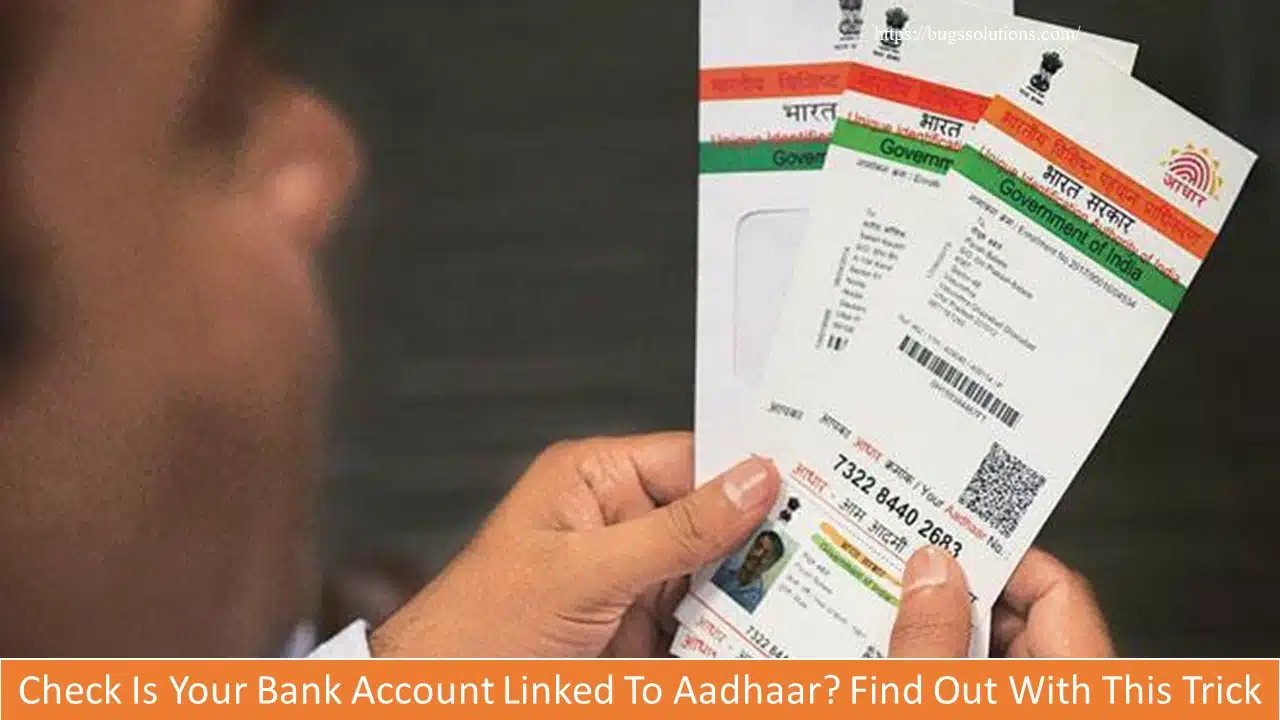Table of Contents
How To Check Bank Account Link Aadhaar Card Online Status
Check Aadhaar Bank Account Link Status: Aadhaar Bank Account Link Status: Aadhaar is a 12-digit unique identity number provided by India’s Unique Identity Authority. The number can be used to prove a person’s identity and address everywhere in India. Aadhaar is a digital ID that serves as a single point of contact for online and offline identification verification for citizens across the country. Residents can use their Aadhaar number to electronically or manually verify and validate their identity credentials.
Aadhaar Card is a 12-digit unique identifying number given by the Unique Identifying Authority of India (UIDAI) of the Indian government. It provides identification and addresses the evidence for Indian nationals.
The Aadhaar card contains biometric and demographic information about the individual, such as their name, date of birth, photograph, gender, address, and fingerprints, which are used to verify their identification while accessing different services and benefits.
It is important to maintain your Aadhaar card safe and secure because it is an essential record that may be used to access government benefits, open bank accounts, and take part in other financial transactions.
Is it Compulsory to link a bank account with Aadhaar?
According to The Avoidance of Money-laundering (Maintenance of Records) Third Amendment Rules, 2019, it is essential to provide your Aadhaar number to the banking service provider if you want to receive any benefit or subsidy under any scheme notified under section 7 of the Aadhaar (Targeted Delivery of Financial and Other Subsidies, Benefits, and Services) Act.
Other banking services prefer Aadhaar as a KYC document. If you do not want to submit Aadhaar, you may use any other officially recognized documentation that the Reserve Bank of India requires. Remember that in that case, linking your bank account to your Aadhaar is optional.
While upholding Aadhaar’s constitutional legal status, the Supreme Court said in September 2018 that citizens are not required to provide Aadhaar when opening bank accounts if they are not receiving government benefits.
Also View:- How to get Twitter ‘blue tick back? Know its features and how much it will cost.
To check if your bank account is linked to Aadhaar, you can follow these simple steps:
- Visit the Unique Identification Authority of India’s official website at https://uidai.gov.in/.
- Select ‘Aadhaar Services’ from the drop-down menu after clicking on the ‘My Aadhaar’ page.
- Click on ‘Check Aadhaar & Bank Account Linking Status’ under the ‘Aadhaar Services‘ section.
- You will be taken to a new page where you must input your 12-digit Aadhaar number as well as the security code shown on the screen.
- Click ‘Send OTP’ and input the OTP that was received to your registered mobile phone number.
- After entering the OTP, click ‘Login’ to check the status of your Aadhaar and bank account link.
You can also check the status of your Aadhaar and bank account links by logging into your net banking account or visiting your bank office and talking with bank employees.
- Visit the official website of your bank or the nearest bank location.
- Give the bank your Aadhaar number and PAN card information.
- Fill out the Aadhaar connecting form.
- The bank will contact UIDAI to verify your Aadhaar details and link your Aadhaar to your bank account.