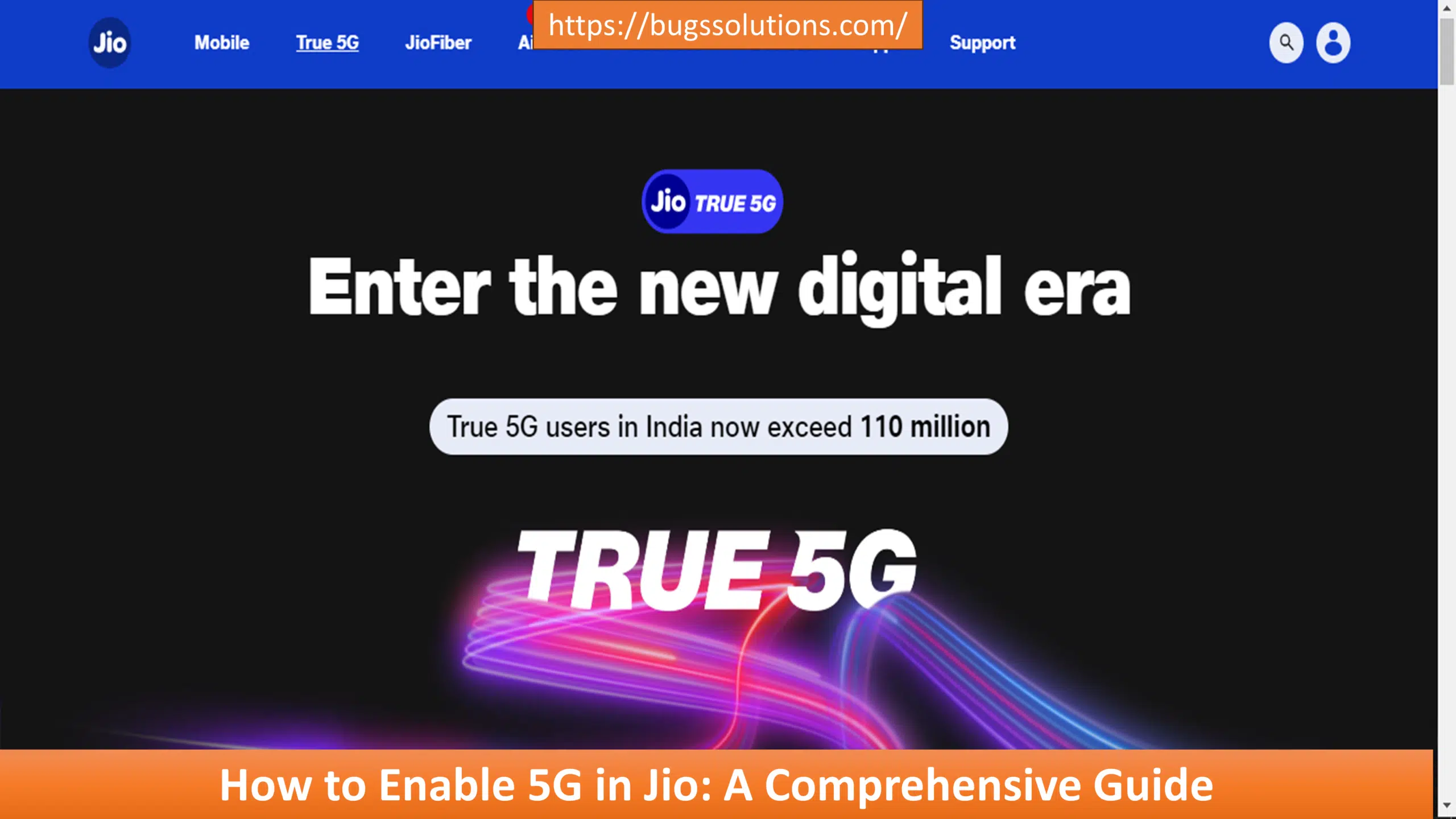Enable 5G in Jio : Reliance Jio has recently rolled out its 5G services in several major towns and cities across India, marking a significant milestone in the country’s telecommunications landscape. With the introduction of Jio 5G services, users can now experience unprecedented internet speeds and enhanced connectivity, transforming the way they interact with digital content and services.
Introduction to Enable 5G in Jio Services
One of the standout features of Jio 5G is the promise of peak internet speeds of up to 1 Gbps. This leap in speed allows for smoother streaming, quicker downloads, and a more seamless online experience overall. The high-speed connectivity is poised to benefit a wide array of applications, from high-definition video streaming and virtual reality to real-time gaming and advanced IoT devices.
In addition to speed, Jio 5G offers improved latency and reliability, which are crucial for applications that require real-time data transmission. This enhancement is expected to revolutionize sectors such as healthcare, education, and smart cities, where instantaneous communication can lead to more efficient operations and smarter solutions.
The rollout of Jio 5G services also underscores the growing importance of advanced telecommunications infrastructure in bridging the digital divide. By providing high-speed internet access to previously underserved regions, Jio aims to democratize digital access and foster inclusive growth across the country. This commitment to widespread connectivity is aligned with India’s vision of becoming a digitally empowered society.
As Jio continues to expand its 5G network, users can look forward to an ever-improving digital experience that supports the increasing demand for bandwidth-intensive applications and services. Whether for personal, professional, or industrial use, Jio 5G is set to redefine the standards of mobile internet in India, paving the way for a more connected and technologically advanced future.
Basic Requirements for Enabling Jio 5G
Requirements:
- 5G compatible device: Ensure your phone supports 5G and the specific bands used by Jio.
- Eligible Jio plan: You need a Jio prepaid plan of ₹239 or above or an active Jio postpaid plan that includes 5G services.
- Jio 5G coverage area: Verify Jio 5G availability in your location using the MyJio app or Jio website.
To enable 5G on a Jio connection, users must meet three essential requirements: owning a 5G compatible device, having a valid Jio prepaid base plan of ₹239 or above, or an active Jio postpaid plan, and ensuring they have access to the Jio True 5G network in their area. Each of these criteria is crucial for a seamless 5G experience.
Firstly, a 5G compatible device is indispensable. 5G technology requires specific hardware capabilities that are only available in devices designed to support it. Users can verify if their smartphone is 5G ready by checking the device specifications on the manufacturer’s website or consulting the device manual. Ensuring that the device supports the necessary 5G bands is also important for optimal connectivity.
Secondly, a valid Jio prepaid base plan of ₹239 and above or an active Jio postpaid plan is mandatory. Jio has structured its plans to include 5G services for users on these specific plans, ensuring they have the necessary data and calling benefits to complement the high-speed 5G network. Users can check their current plan details via the MyJio app or the Jio website. Upgrading to an eligible plan, if necessary, can also be done through these platforms.
Lastly, access to the Jio True 5G network in the user’s area is essential. 5G deployment is still underway, and availability can vary by location. Users can determine if Jio 5G is available in their area by visiting the Jio website or using the MyJio app, which provides a network coverage map. Ensuring one’s location is within the 5G coverage area is critical for leveraging the benefits of 5G connectivity.
Meeting these three requirements—possessing a 5G compatible device, having an eligible Jio plan, and being within a 5G coverage area—ensures that users can fully enjoy the enhanced speed and connectivity of Jio 5G services.
Step-by-Step Guide to Enabling 5G on Your Device
Steps to Enable 5G in Jio
- Check device compatibility.
- Verify your Jio plan supports 5G.
- Confirm Jio 5G availability in your area.
- Use your existing Jio 4G LTE SIM card.
- Update your device software.
- Enable 5G in device settings (Mobile Networks or Network & Internet).pen_spark
Enabling 5G on your device as a Jio user involves a series of straightforward steps. This guide will walk you through the process, ensuring that you can seamlessly transition from 4G to 5G. Follow these steps to ensure your device is ready for Jio’s 5G network.
Step 1: Check Device Compatibility
The first step is to verify whether your device is 5G compatible. This information is usually available in the device’s settings or user manual. You can also visit the manufacturer’s website or contact customer support for confirmation. Ensure that your smartphone supports 5G bands used by Jio to avoid any compatibility issues.
Step 2: Verify Your Jio Plan
Next, confirm that your Jio plan supports 5G services. Although Jio 5G services might be available at no extra cost initially, it’s crucial to ensure your current plan covers 5G access. You can verify this by logging into the MyJio app or visiting the official Jio website. Make any necessary plan upgrades if required.
Step 3: Check 5G Availability in Your Area
5G network coverage is still expanding, so it’s essential to verify if Jio 5G is available in your location. You can use the MyJio app or the Jio website to check the coverage map. If 5G is not yet available in your area, you may need to wait until the network is expanded to your location.
Step 4: Use Your Existing Jio 4G LTE SIM Card
An advantage of Jio’s 5G rollout is that you do not need a new SIM card. Your existing Jio 4G LTE SIM card is fully capable of accessing the 5G network. Ensure your SIM card is correctly inserted and functioning.
Step 5: Update Device Software
Make sure your device’s software is up to date. Manufacturers often release firmware updates that include necessary settings for 5G compatibility. Check for updates in your device’s settings and install any available updates.
Step 6: Enable 5G in Device Settings
Finally, navigate to your device’s network settings and enable 5G. This option is typically found under ‘Mobile Networks’ or ‘Network & Internet’ settings. Select 5G as your preferred network type to start enjoying high-speed connectivity.
By following these steps, you can effortlessly enable 5G on your device and take advantage of the superior speed and reliability offered by Jio’s 5G network.
Troubleshooting Common Issues
Troubleshooting
Device incompatibility: Check for software updates or consult the manufacturer for confirmation.Incompatible Jio plan: Upgrade your plan to one that includes 5G services.Limited Jio 5G coverage: Wait for the network expansion or enable automatic network switching between 4G and 5G.
When attempting to enable 5G on your Jio connection, users may encounter several common issues. Understanding and addressing these problems effectively can help ensure a smooth transition to the faster network. This section covers frequent obstacles such as device compatibility, issues with Jio plans, and network availability, along with practical solutions.
Device compatibility is often a primary concern. Not all smartphones support 5G technology, and even those that do may require a firmware update. To verify if your device is 5G-ready, consult the manufacturer’s specifications or visit the Jio website for a list of compatible devices. If your device supports 5G but the option is not available in the settings, check for any pending system updates and install them promptly.
Another common issue revolves around Jio plans. Ensure that your current plan includes 5G services, as some older or basic plans may not support the advanced network. You can review your plan details through the MyJio app or the official Jio website. If your plan does not include 5G, consider upgrading to a plan that does. Customer service representatives can also provide guidance on selecting the appropriate plan for your needs.
Network availability is another critical factor in enabling 5G. Jio’s 5G network is expanding rapidly, but coverage may still be limited in certain areas. To check if 5G is available in your location, use the MyJio app or refer to Jio’s coverage maps online. If you are in a region with limited 5G coverage, you may need to wait until the network is fully established in your area. Meanwhile, ensure that your device settings are configured to automatically switch between 4G and 5G networks for optimal connectivity.
If these steps do not resolve your issues, seeking help from Jio’s customer support can be beneficial. The support team can offer personalized assistance and troubleshoot specific problems more effectively. Additionally, visiting a Jio store for in-person support can also provide immediate solutions to more complex issues.