How To Check That Someone Is Spying on Your Smartphone
Our everyday lives have grown completely dependent on our smartphones, which let us remain in touch with friends and family, work from home, and access a wide range of information. However, as the use of smartphones has grown, so too has the danger of cyber threats like spying. To protect your security and privacy, you must act right away if you believe someone is listening in on your smartphone. This post will go over some typical indications that your smartphone might be at risk as well as what you can do to protect yourself.
Table of Contents
Spyware
Any software known as spyware installs itself on your computer and begins secretly tracking your online activity without your knowledge or consent. Spyware is a type of software that secretly collects data about an individual or business and sends it to third parties.
Who Would Use Your Smartphone to Spy?
Someone might spy on your smartphone for a variety of reasons. An employer might, for instance, keep an eye on staff smartphones to stop inappropriate behavior or data leaks. To protect their child’s safety and health, parents can keep an eye on their smartphone usage. A jealous partner might hack into their lover’s smartphone to see how they communicate with others. No of the motivation, spying on someone’s smartphone without their knowledge or agreement represents a violation of their privacy and may be subject to severe ethical and legal consequences.
Here Are Ways To Find Out If Someone Is Spying on Your Phone
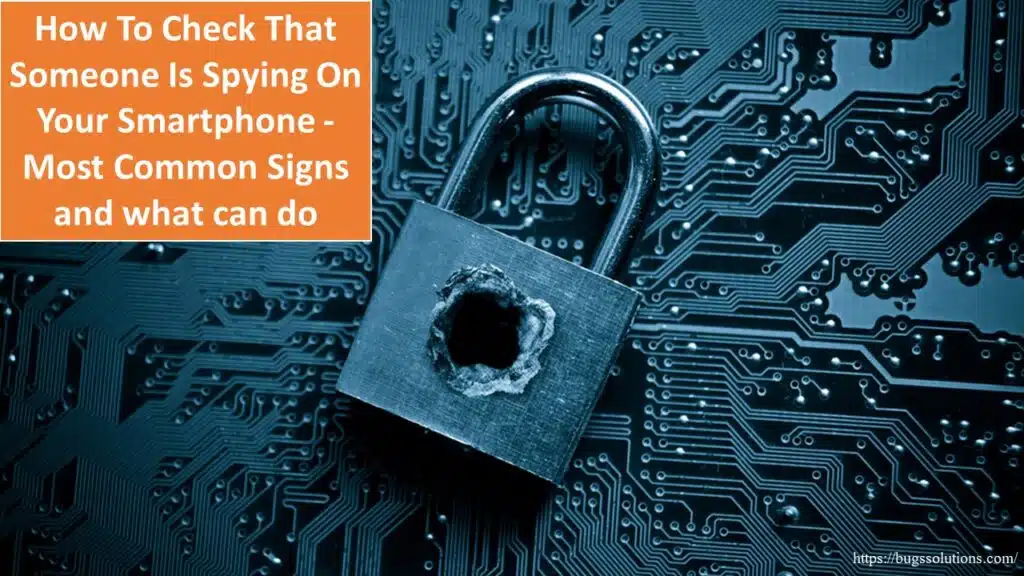
- Battery Drain
If you notice that your smartphone’s battery life is shorter than usual, it could be a sign that there is a spy app running in the background. Spy apps can consume a lot of battery power, even when your smartphone is Not In use, as they constantly monitor your device and transmit data to the person who installed the app. It’s worthwhile to look into more if your battery begins to run out quickly.
Also view: use 2 different WhatsApp accounts on one Single phone See How 2023
- Data Usage
Spy apps often require an internet connection to Transfer data to the person who installed it. If you notice a significant increase in data usage, it could be a sign that someone is spying on your smartphone. Spy apps can use a lot of Internet data, particularly if they’re sending large files, such as images or videos. Keep an eye on your data usage and investigate any Other significant increases.
- Strange Behavior
If your smartphone starts behaving strangely, such as turning on and off by itself, receiving random text messages or calls, or opening apps on its own, it could be a sign that your device has been Hacked. Spy apps can sometimes interfere with your smartphone’s normal behavior, causing it to act erratically.
- Overheating
If your smartphone is overheating, it could be a sign that there is a spy app running in the background. Spy apps can cause your device to work harder than usual, which can generate heat. If your smartphone is hot to the touch, even when you’re not using it, it’s worth investigating further.
- Background Noise
If you hear background noise, such as static or clicking, during phone calls, it could be a sign that someone is eavesdropping on your conversations. Spy apps can allow someone to listen in on your phone calls, even if you’re not using your smartphone at the time. If you hear any unusual noises during phone calls, it’s worth investigating further.
- Unusual Messages or Notifications
If you receive unusual text messages or notifications, such as messages or notifications from unknown contacts, it could be a sign that your smartphone has been compromised. Spy apps can allow someone to send and receive messages from your device, even if you’re not aware of it. If you notice any unusual messages or notifications, it’s worth investigating further.
What to Do If You Suspect Your Smartphone Is Being Spied On

Here Is How To Fight Against this Spyware
If you suspect that someone may be spying on your smartphone, it’s essential to take action to protect your privacy and security. Here are some steps you can take:
- Check Your Smartphone for Spy Apps
The first step is to check your smartphone for spy apps. Spy apps can be difficult to detect, as they often run in the background and don’t show up in your list of installed
To check your smartphone for spy apps, you can use anti-spyware apps that are specifically designed to detect and remove spyware. These apps scan your device for known spyware and other malicious apps and can provide you with a list of any suspicious apps that are found. You can then review the list and uninstall any apps that you don’t recognize or trust.
It’s worth noting that some spy apps are designed to be undetectable and may not show up on anti-spyware scans. If you’ve tried scanning your device and haven’t found any suspicious apps, it’s possible that a more sophisticated spy app is running on your device.
- Change Your Passwords
If you suspect that someone has access to your passwords, it’s important to change them immediately. Change the passwords for all of your online accounts, including email, social media, and banking apps. Make sure to use strong, unique passwords for each account and enable two-factor authentication whenever possible.
- Update Your Smartphone’s Software
Keeping your smartphone’s software up to date is essential for protecting your device from security vulnerabilities. Software updates often include security patches that address known vulnerabilities that could be exploited by spyware. Make sure to regularly check for software updates and install them as soon as they become available.
- Disable Unnecessary Features
Spyware can exploit certain features on your smartphone to gain access to your device, such as the microphone, camera, and GPS. To reduce the risk of spyware, consider disabling these features when you’re not using them. For example, you can turn off your smartphone’s microphone and camera when you’re not on a call or taking a photo.
- Factory Reset Your Smartphone
If you’ve tried all of the above steps and still suspect that your smartphone is compromised, you may need to perform a factory reset. This will erase all of the data on your device and restore it to its original settings. Before performing a factory reset, make sure to back up all of your important data, such as photos, contacts, and messages.
Conclusion Of Spying
Spying on someone’s smartphone without their knowledge or consent is a serious violation of their privacy and can have legal and ethical consequences. If you suspect that someone may be spying on your smartphone, it’s important to take action to protect your privacy and security. Keep an eye out for the common signs of spyware, such as battery drain, unusual behavior, and background noise during phone calls. Use anti-spyware apps to scan your device for suspicious apps, change your passwords, update your smartphone’s software, disable unnecessary features, and perform a factory reset if necessary. By taking these steps, you can safeguard your privacy and security and prevent others from spying on your smartphone.
Spying On Your Smartphone Most Common Signs
1. Battery Drain
2. Data Usage
3. Strange Behavior
4. Overheating
5. Background Noise
6. Unusual Messages or Notifications
Here Is How To Fight Against this Spyware
1. Check Your Smartphone for Spy Apps
2. Change Your Passwords
3. Update Your Smartphone’s Software
4. Disable Unnecessary Features
5. Factory Reset Your Smartphone










