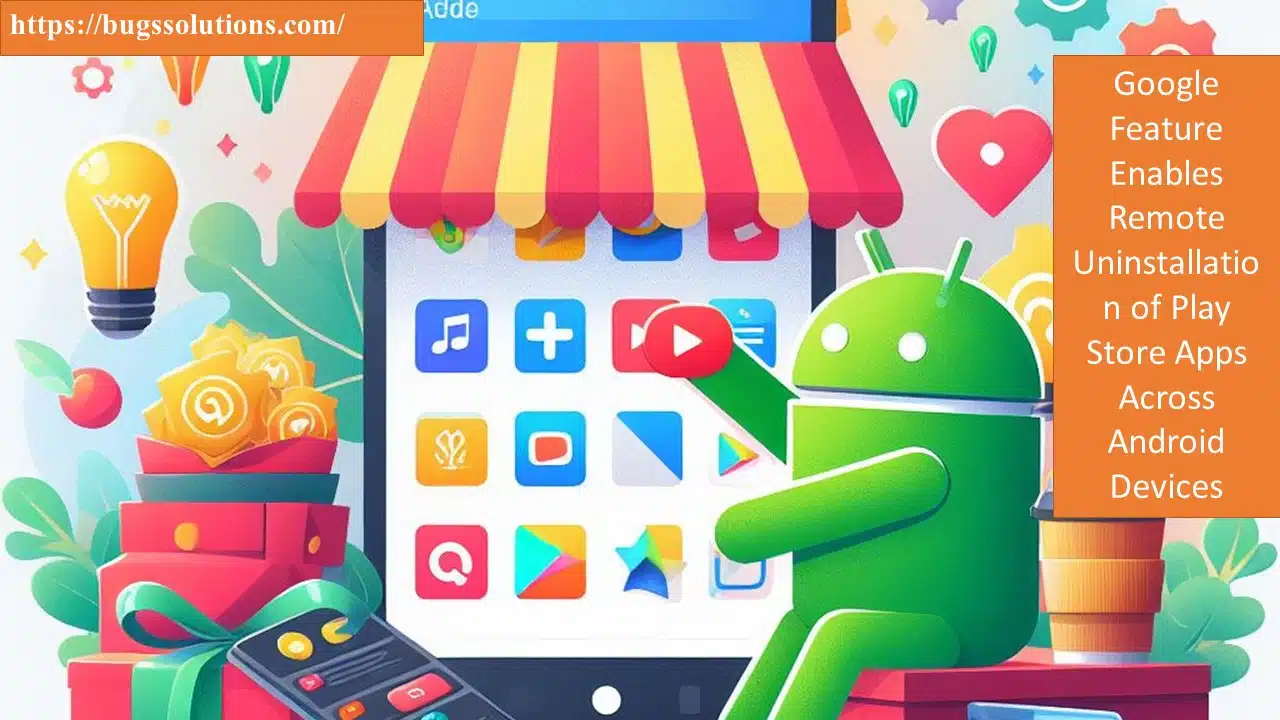Google is improving the Play Store with a useful feature! It is now possible to Uninstallation of Play Store apps from one Android device using another. You can now manage your apps on all of your Android devices more easily with this new function, Remote App Uninstallation. It increases your control and facilitates managing your apps across several devices.
Version 38.8 of the Play Store now includes the new remote app removal feature, according to the most current changes reported in Google’s System changes. When using the same Google ID to log in, users are able to use this functionality to uninstall apps from other connected Android devices. Its purpose is to improve the experience of managing apps on various Android devices, including Auto, PC, Phone, TV, and Wear. These days, you can simply manage your apps across several devices using the same Goo
Here’s an explanation of how the remote app uninstallation feature works:
Play Store Version 38.8 Update: Confirm that your Android device is running the most recent version of the Play Store (38.8).
- Go to the “Manage Apps” menu. Navigate to the “Manage Apps” section of the Play Store.
- Turn on Remote Uninstallation: Turn on the feature that allows for remote uninstallation. This could entail changing a setting or turning on a certain Play Store feature.
- View Applications on Other Devices: After turning on this option, you’ll be able to see a list of installed applications on an Android device that’s not the one you’re using now.
- Choose and Uninstall: Next, using checkboxes, you can select which apps to remove and start the uninstalling process.
There is a helpful sort method included with the remote app uninstalling capability. This means that users can arrange their other devices’ app lists according to how much storage they use. Especially for devices like Google TV that have limited storage, this functionality can be extremely useful for effective app management. Users may simply detect and uninstall apps that may be taking a substantial amount of storage space by classifying them based on storage consumption, which helps them maximize the efficiency of their devices.