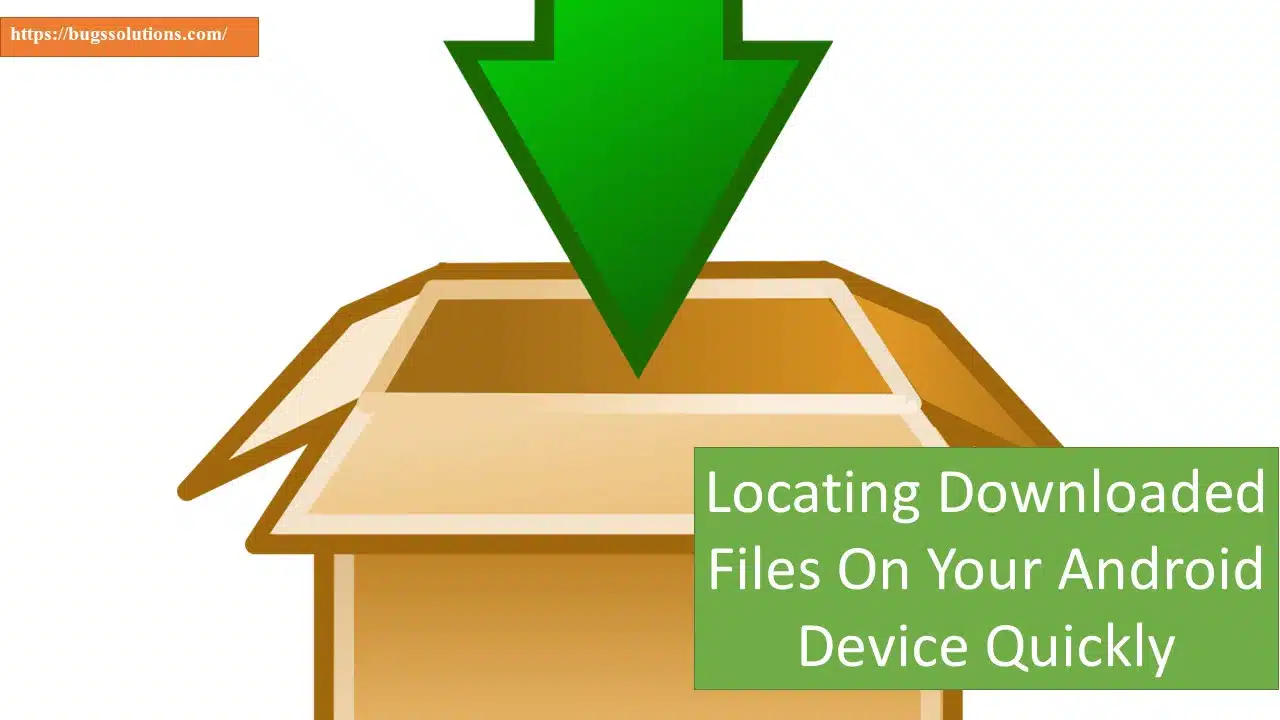When you download a lot of files on your phone, it can be easy to lose track of where the documents are being saved. While finding a downloaded file is quite simple as soon as it is downloaded, finding it on your Android phone can often be confusing for many people.
If you’re struggling to find your downloaded files on Android, you should know that every Android phone has a file manager pre-installed. It can be called various things, most commonly “My Files.” Google’s own app is simply called “Files” and may be downloaded and easily used on any Android device. All the things you download on your device will be installed in the file manager.
In the “Downloads” folder, you should find all your downloadable content, whether it is music, documents, or anything else. When you open your Files app, simply locate the Downloads folder. You should find it in the hamburger menu icon in the top-left corner or look for the menu icon in the app. In this folder, you can find all your downloaded apps.
In the “Files by Google” app, you can simply head to the “Browse” tab and head to “Downloads” to see all of your downloaded documents and files. Within the “Downloads” folder, you should see all your content downloaded from the internet, whether it is a document, music, or APK files. If you’re looking for a particular file, you can search for it in the “Downloads” tab as well.
Also Read : WhatsApp users to search for others using their usernames
Another way to locate your downloaded files is by using the search function on your Android device. Simply go to your home screen and swipe down to access the search bar. Type in the name of the file or a keyword related to it, and your device will show you the relevant results, including the downloaded file if it is on your device.
If you have a specific app associated with the file type you downloaded, you can also try opening that app and looking for the file within its own file manager. For example, if you downloaded a PDF file, you can open a PDF reader app and navigate to the file through its file manager.
It’s important to note that the location of the Downloads folder may vary slightly depending on the Android device and its operating system version. Some devices may have the Downloads folder directly on the home screen, while others may have it within the app drawer. If you’re having trouble locating the Downloads folder, you can always refer to the user manual or support documentation for your specific device.
In conclusion, finding your downloaded files on your Android device may seem daunting at first, but with the built-in file manager or dedicated apps like “Files by Google,” it becomes a simple task. Remember to check the Downloads folder in your file manager or use the search function to quickly locate your files. By knowing where your downloaded files are stored, you can easily access and manage them on your Android device.