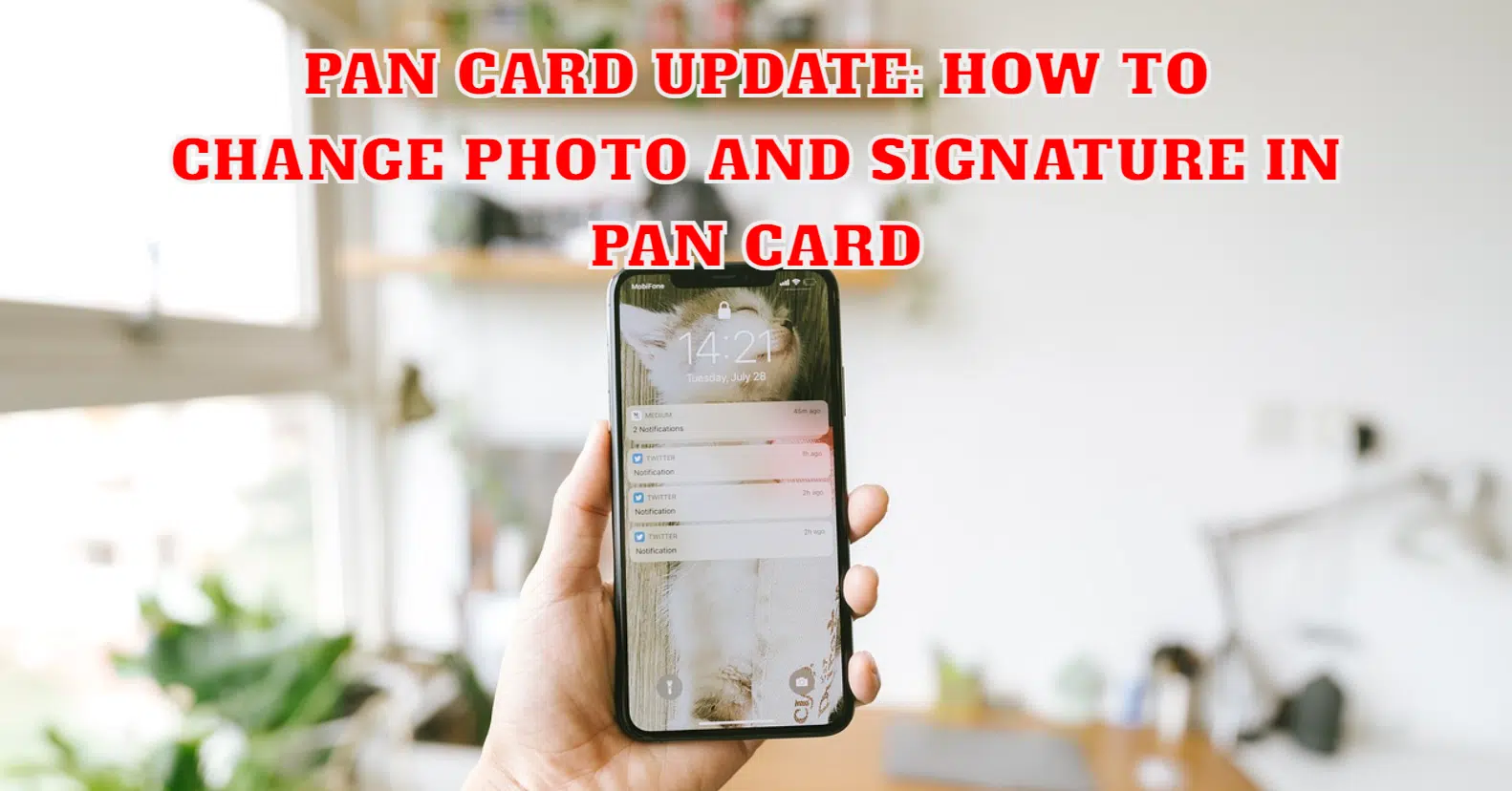The Permanent Account Number, or PAN card, is a unique alphanumeric code that is distributed as a printed card by the Indian Tax Department. For Indian citizens, it is regarded as essential documentation that may be used for both tax-related and legitimate identity verification. On the other hand, it can cause issues down the road if your PAN card needs to have its signature updated or has old information on it, such as an old photo. For this reason, it’s best to update your PAN card as soon as possible to reflect any errors or inconsistencies.
Your PAN card signature is essential for confirming your identification when you apply for credit cards, loans, investments, and other financial services. As a result, it’s essential that you make sure your signature and photo are correct and up to date on the card. By taking this proactive measure, you may ensure seamless transactions and processes for your financial needs and help avoid any potential issues down the road.
Also Read:How To Correct/Change Your Name On PAN Card
How to Update Your PAN Card’s Photo and Signature:
- Step 1: Open the NSDL online site and log in.
- Step 2: Select “Application Type” -> “Changes or Correction in existing PAN data”.
- Step 3: From the “Category” option, choose “Individual”.
- Step 4: Click “submit” after entering your application details.
- Step 5: Write down the token number that was produced and continue with the PAN application.
- Step 6: Select your KYC method and enter all required information, including your EID or Aadhaar.
- Step 7: To update the photo or replace the PAN card signature, select “Photo Mismatch” or “Signature Mismatch” and enter the information for the father or mother.
- Step 8: Complete the “Address and Contact” field with your address, phone number, and other information.
- Step 9: Present identification, proof of address, and proof of date of birth. All three conditions can be satisfied by submitting a copy of your Aadhaar Card along with a copy of your PAN or PAN allotment letter.
- Step 11: Check the declaration box and then click “submit” to send in your information.
- Step 12: Provide scanned copies of each proof of document for validation.
- Step 13: Double-check your information on the form and click “Submit” to complete it. “Edit” is where you can make any necessary changes.
- Step 14: If you live in India, pay Rs 101 (including GST); if you live outside of India, pay Rs 1011 (including GST).
- Step 15: Print a copy of the application and save it.
- Step 16: Mail the completed printed application to the following address: Income Tax PAN Services Unit (NSDL e-Governance Infrastructure Limited Managed), Mantri Sterling, 5th Floor, Plot No. 341, Survey No. 997/8, Model Colony, Near Deep Bungalow Chowk, Pune – 411016.