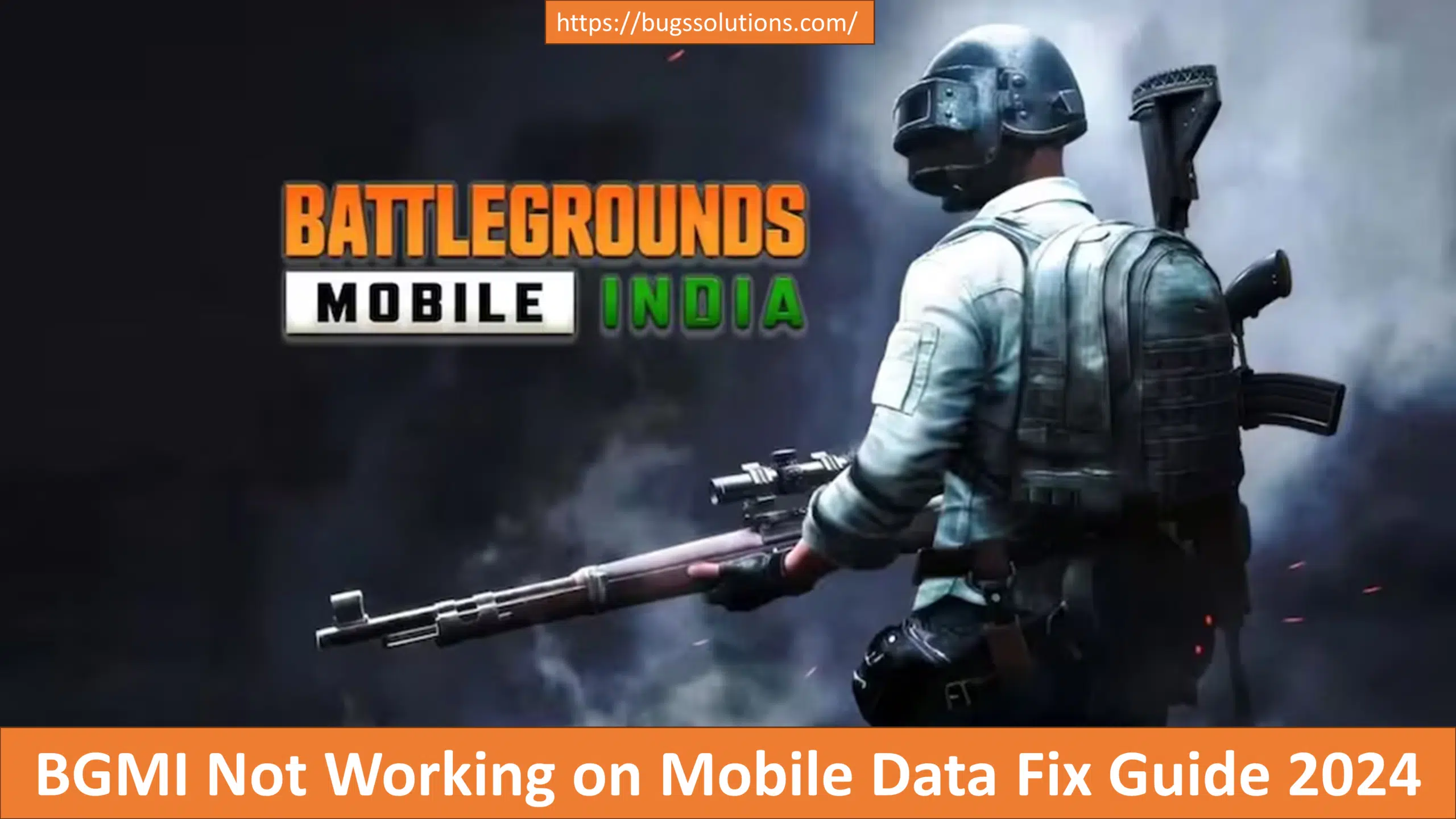Having trouble with BGMI not working on mobile data? Follow these troubleshooting steps to fix common issues and get back to enjoying the game. Check your mobile data connection, repair BGMI, clear cache and data, update to the latest version, adjust mobile data settings, and switch network modes. If the problem persists, contact the game’s support team or your mobile data provider for assistance. Happy gaming!
How to Fix BGMI Not Working on Mobile Data
BGMI (Battlegrounds Mobile India) is a popular mobile game, but sometimes players BGMI not working on mobile data issues when playing on mobile data. If you’re facing problems with BGMI are on your mobile data connection, here are some troubleshooting steps to help you resolve common issues and get back to enjoying the game.
1. Check Your Mobile Data Connection for BGMI not working on mobile data
First, ensure that your mobile data connection is stable and working properly. Here’s what you can do:
Related : Get Free Wi-Fi While Travelling in India with the PM-WANI Scheme
- Turn off and on your mobile data to refresh the connection.
- Check the signal strength by looking at the signal bars on your device.
- Verify if other apps or websites are working fine on your mobile data to determine if the issue is specific to BGMI.
- Try switching to a different telecom operator to see if there’s any improvement in signal strength.
- Use an internet speed test tool to check signal strength, ping, and packet loss.
2. Repair BGMI
If checking your mobile data connection doesn’t solve the issue, try repairing BGMI. Logout from your account, come to the login screen, and tap on the “Repair” option located at the right-hand side of your screen. Follow the options for routine repair, restoring default settings, initialization, and repairing resources. Keep in mind that some of these options may require you to download in-game resources again, so make sure you have enough mobile data.
3. Clear BGMI Cache and Data
Corrupted or outdated data can cause BGMI to malfunction. To fix this, clear the cache and data. Here’s how:
- On Android: Go to “Settings” > “Apps” > “BGMI” > “Storage” > “Clear Cache” and “Clear Data.”
- On iOS: Uninstall the game and reinstall it. This will clear the cache and data.
4. Update BGMI to the Latest Version
Using an outdated version of BGMI can lead to compatibility issues. Make sure you have the latest version installed on your device. Here’s how:
- On Android: Open the Google Play Store, search for “BGMI,” and tap “Update” if an update is available.
- On iOS: Open the App Store, go to the “Updates” tab, and check for BGMI. Tap “Update” next to BGMI if an update is available.
5. Adjust Mobile Data Settings BGMI not working on mobile data
Optimizing your mobile data settings can improve BGMI’s performance. Consider these steps:
- Enable high-speed mode or gaming mode if your mobile data provider offers it to prioritize game data traffic.
- Disable data-saving mode, as it may limit bandwidth and affect gameplay.
- Ensure that BGMI is not restricted from using data in the background in your device settings.
6. Switch Network Modes
If you’re still experiencing issues, switching network modes might help:
- Switch between 4G and 3G to see if it resolves the problem.
- Try using a different mobile network to determine if the issue is related to your current provider.
By following these troubleshooting steps, you should be able to resolve common issues when BGMI is not working properly on mobile data. If the problem persists, consider reaching out to the game’s support team or your mobile data provider for further assistance. Happy gaming!