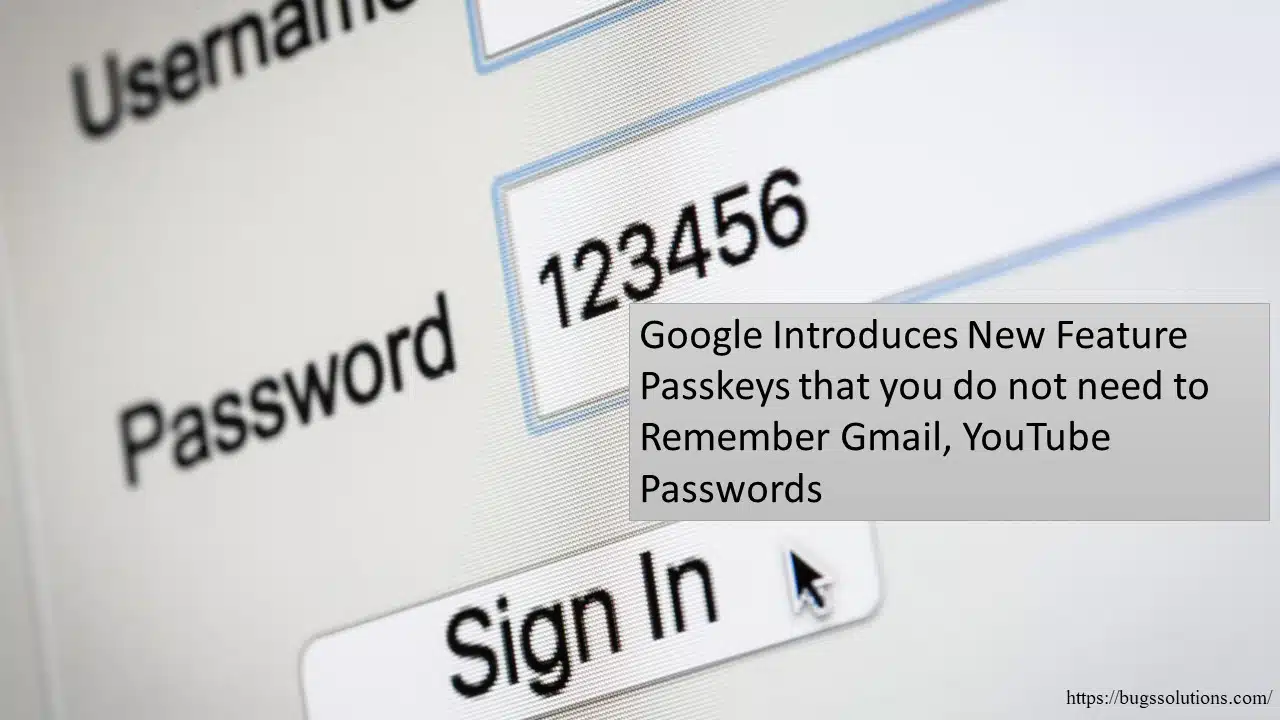Google Introduces New Feature Passkeys You Don’t Need to Remember youtube, Gmail Password.
Google announced an important update to assist users who frequently experience problems remembering passwords. A fingerprint, face scan, or screen lock PIN can now be used to get into your Google account thanks to the company’s integration of Passkeys. In fundamental terms, that means you don’t need a password to use Gmail and YouTube when they’re linked to the same Google account. How does it function?
First off, a way to manually enable Passkeys is already available. If you use Gmail, click Manage Your Google Account > Security > Passkeys next to your profile photo. Both iOS and Android devices can use the function. It works with Windows computers that have a built-in fingerprint reader. Otherwise, external Passkeys that function like a pen drive are easily accessible. When you do, Google will sign you in without requesting your password or 2-Step Verification (2SV).
Also View: How to add money to Amazon Pay from smartphone
Google explains Passkeys are a simpler and more secure solution for passwords. Users can sign in by unlocking their computer or mobile device using their fingerprint, facial recognition, or a personal identification number (PIN) and they function on all popular platforms and browsers.
as your password cannot be easily cracked, Passkeys can help to some extent prevent cyberattacks from happening. According to Google, “Passkeys can only remain on your devices, unlike passwords. They cannot be recorded or unintentionally delivered to a bad guy. It is evidence to Google that you have control over your device and can unlock it when you check in to your Google Account using a passkey. As a result, passkeys safeguard you from both phishing and any accidental misuse that passwords are vulnerable to, such as being reused or revealed in a data breach.
You can create multiple passkeys for different devices because they are kept on the actual device. It suggests that even though the password—your biometric scan—is technically the same for computers, tablets, and smartphones, you can create a passkey for each of them.
Additionally, you can use a Passkey that is stored on your phone to sign in for the first time on a new device or to temporarily use someone else’s device. You would just choose the “use a passkey from another device” option on the new device and follow the on-screen instructions. This choice is not currently accessible, though.
cording to Google, a cryptographic private key—which is what is kept on your devices—is the essential part of a Passkey. The World Wide Web Consortium and the FIDO Alliance have created the industry standard known as passkeys. Not just Google, but also other significant IT firms like Apple and Microsoft want customers to transition to a password-free world.