You may be surprised how much storage does WhatsApp take in your phone, just like a mother starts the morning by sending a GIF video. Thank WhatsApp that it keeps your chat backup in iCloud Google cloud. Today we will tell you about this. How can you export chat text to PDF?
This is a very simple method Convert WhatsApp Chats Into PDF Files & Export which will free up your storage and you will not need a third app.
This will be beneficial for Android users to view the chat, share it, print it, export it, let’s see how you can convert the chat into a PDF file and can view it and share it.
Before starting, please note that this is only for Android users and not for Mac users.
As far as WhatsApp desktop app users, be they on Mac or Windows, they will not be able to do this as the feature is not available on them.
Additionally, keep in mind that iOS users have different options. For them, the file is saved with a.zip extension, while for Android users, the exported data only includes media and messages—call logs and status updates are not included.
How You Can Export WhatsApp Messages On Android Device
- Launch WhatsApp.
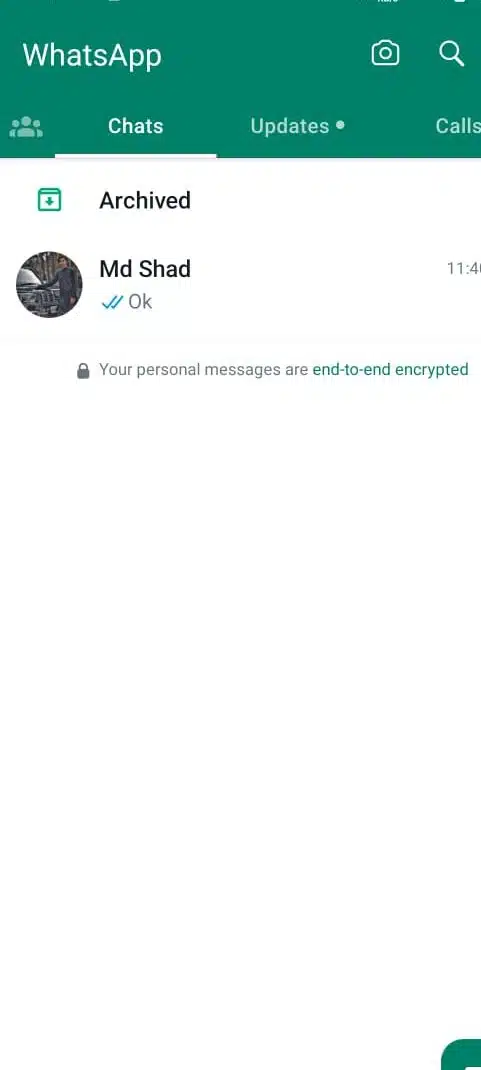
- Launch the chat or conversation you want to save a backup of.
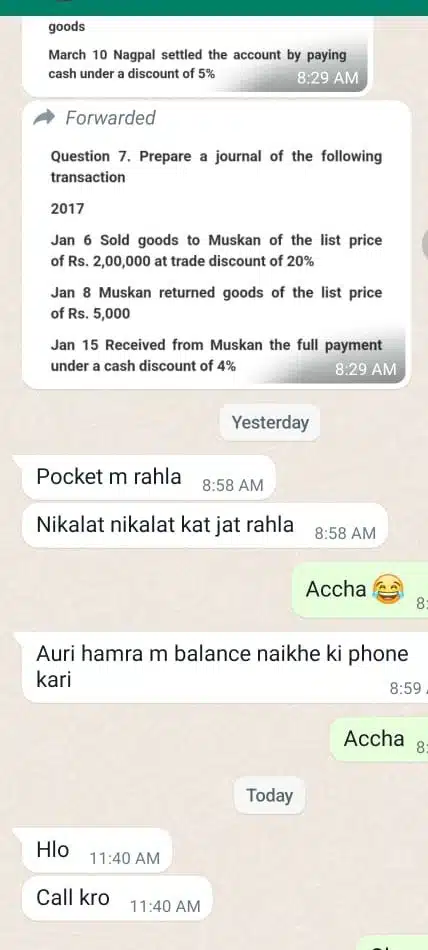
- Hit the menu with three dots.
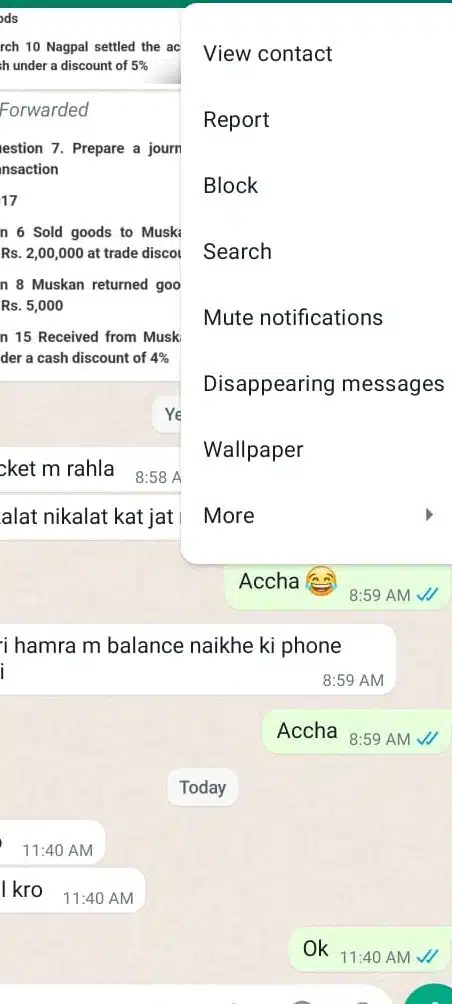
- Then choose “More > Export chat.”
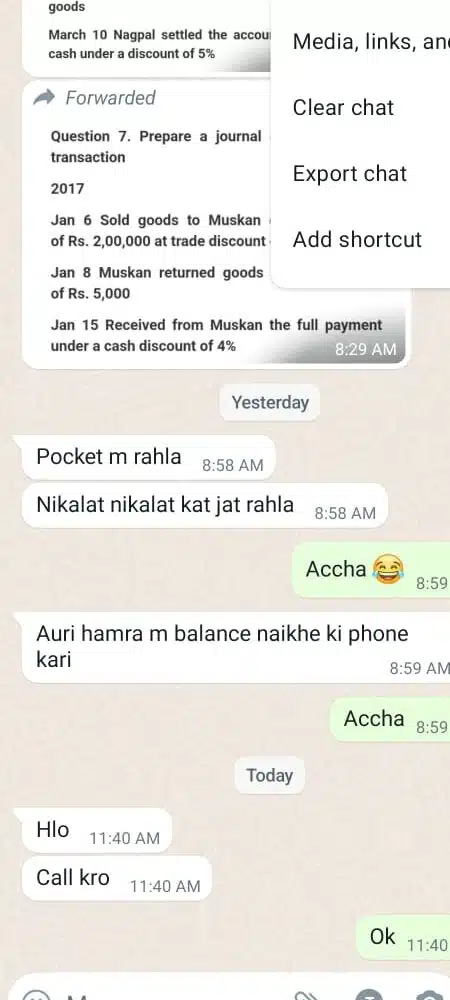
- Choose whether to export media or not.
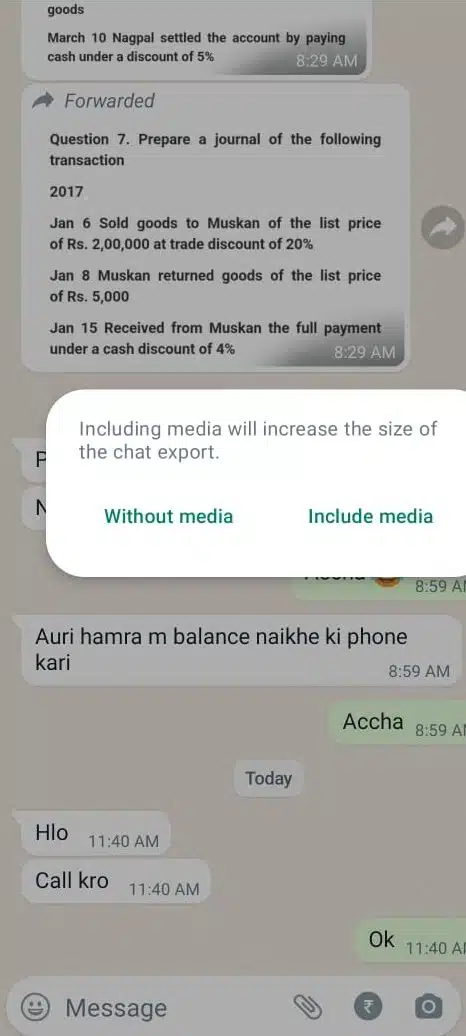
- To complete the process, click on the location where you want it exported.
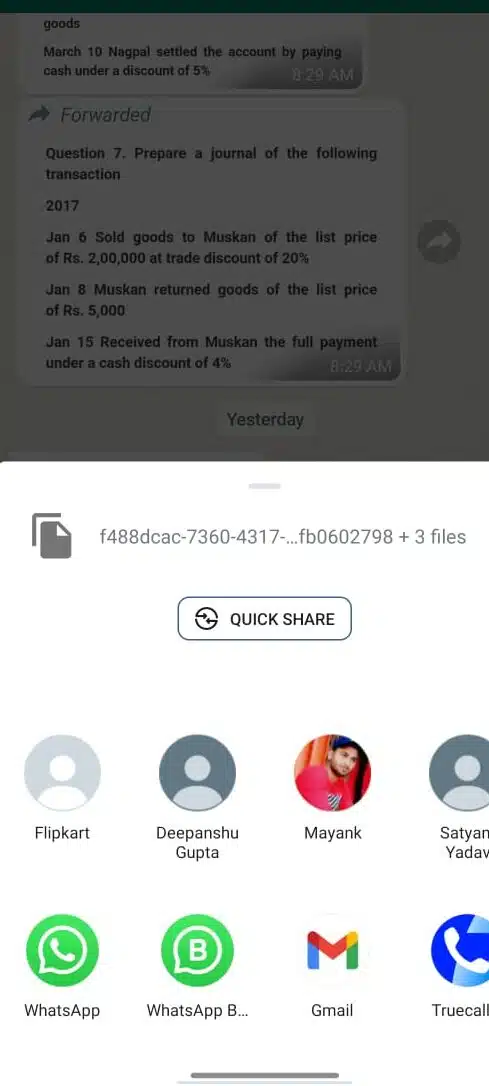
Simplicity and flexibility are provided by exporting WhatsApp conversations as PDF files. This functionality ensures that your discussions stay available across platforms and meets a variety of demands, from legal paperwork to memory preservation.
If this has helped you then please comment. If any problem arises then you can contact us directly.










