WhatsApp is currently providing encrypted voice and videAo calls, but hiding IP addresses during calls provides even more security and privacy. It’s wonderful to see technology companies consistently enhancing platform security.
In the world of technology, improving privacy features is always a good idea. It is comforting to see that platforms such as WhatsApp are taking proactive steps in light of the growing worries around online security. The latest version makes the communication process more secure overall by guaranteeing end-to-end encryption and hiding users’ IP addresses when on the phone. These little changes add up to a more dependable and safe user experience.
Also Read : How To Transfer WhatsApp Messages From Android To iOS
How To Hide IP Address For Calls On WhatsApp
First things first, confirm that your iPhone or Android device is running the most recent version of WhatsApp. Now do the following steps:
- Open WhatsApp

- Click on the three-dot menu for Settings
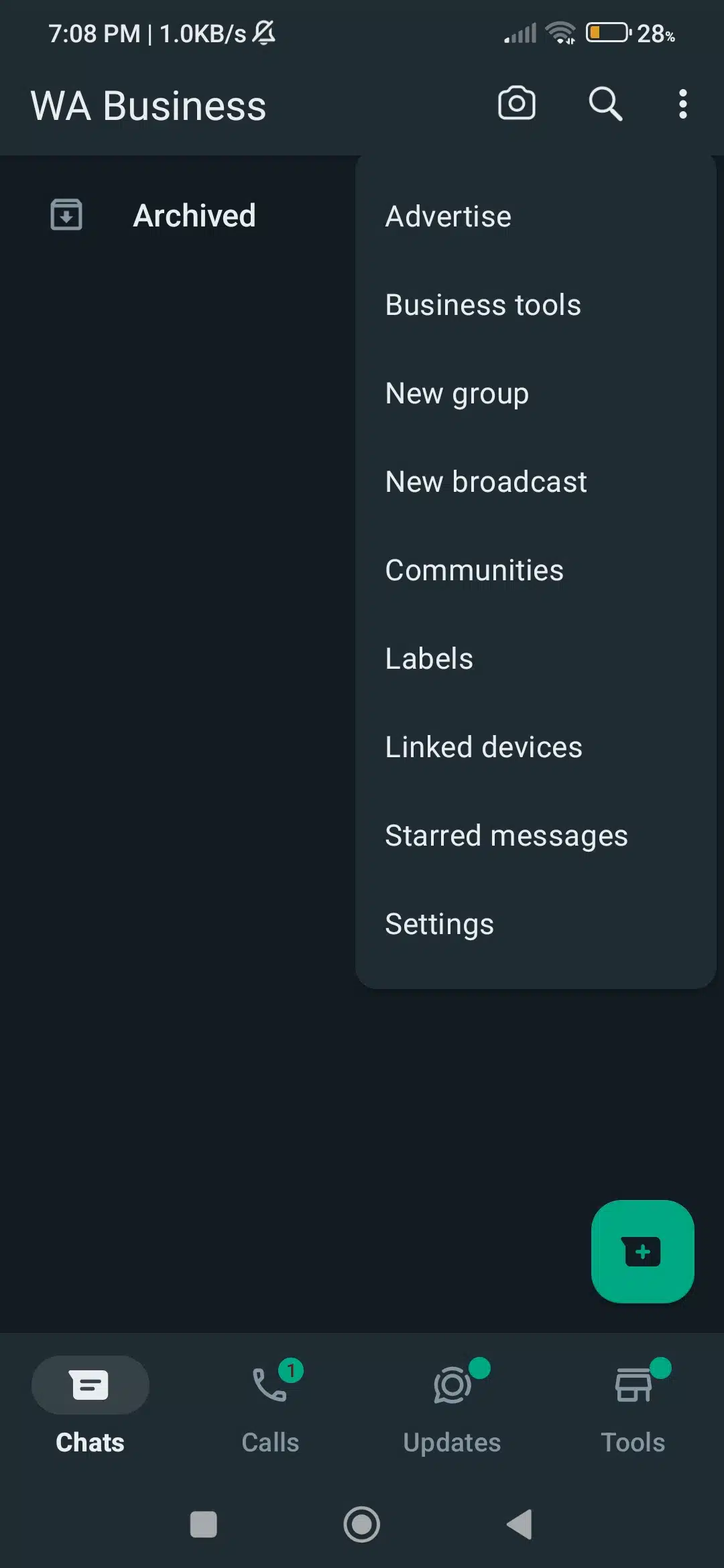
- Tap on Privacy
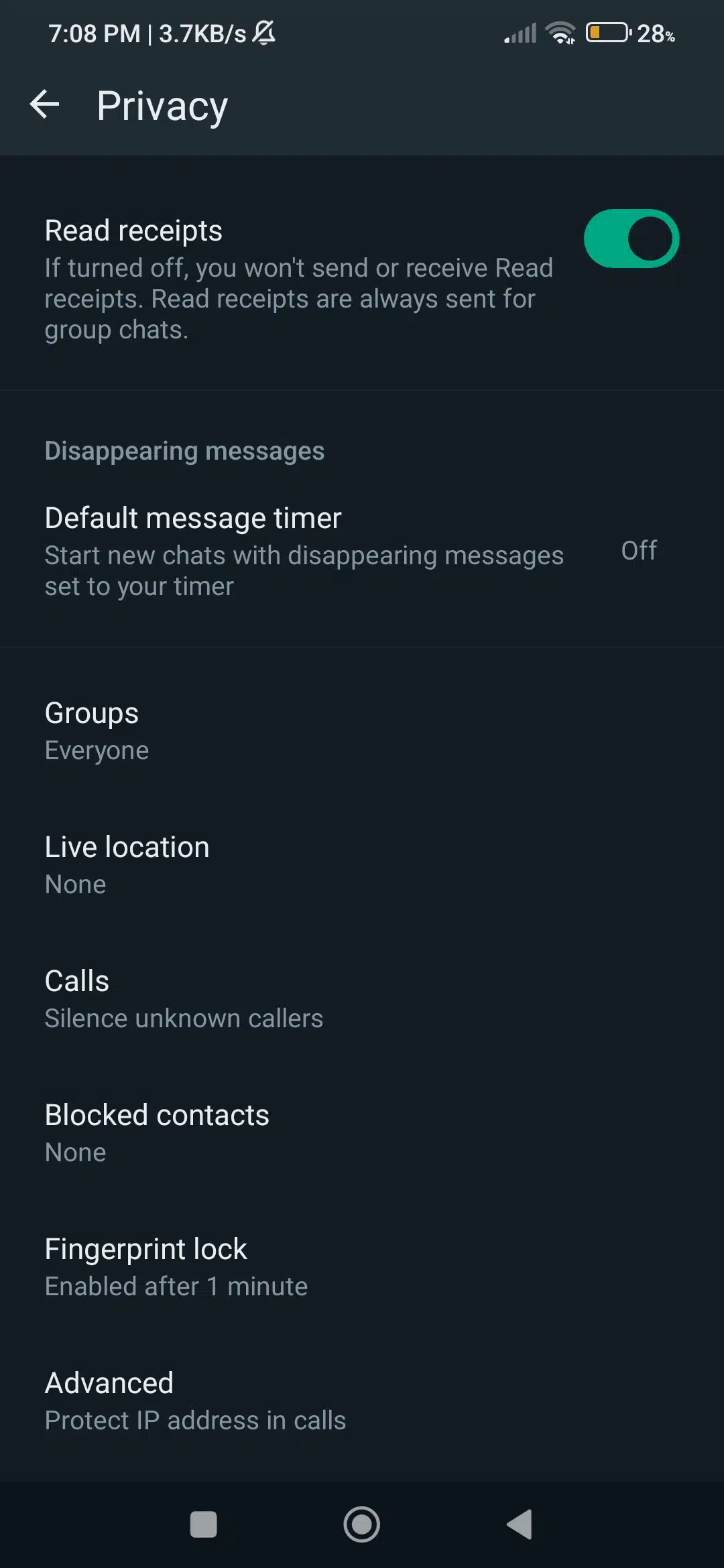
- Scroll down to Advanced
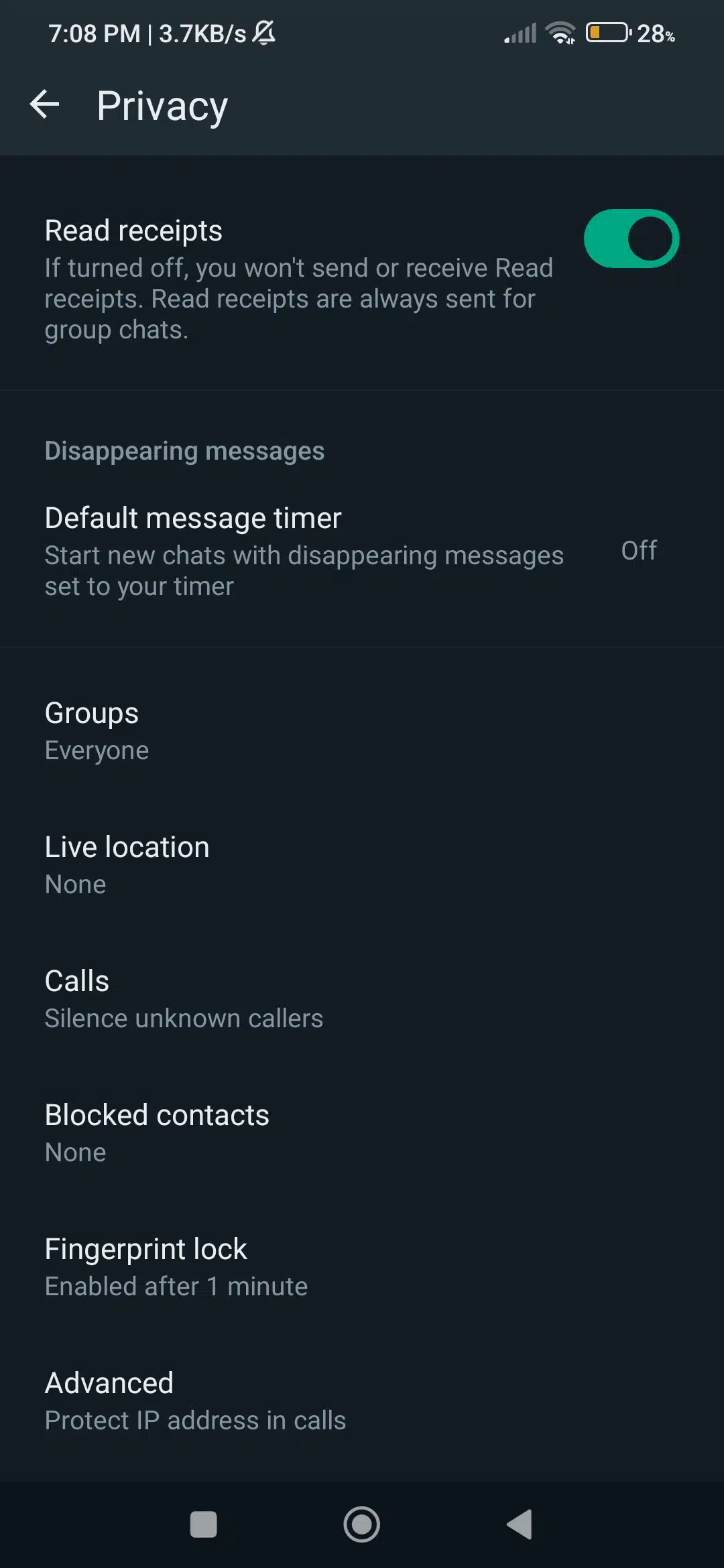
- Enable the Protect IP address in call feature

Furthermore, it is simple to figure out a user’s location and even their internet provider using these facts. According to WhatsApp, “all calls made when this feature is activated will be routed through WhatsApp’s servers, guaranteeing that other callers won’t be able to see your IP address so they can know your general location.”
WhatsApp gives users the option to activate the feature for a specific call rather than turning it on by default. However, WhatsApp makes it clear that using the function will result in lower call quality when using the messaging service.










