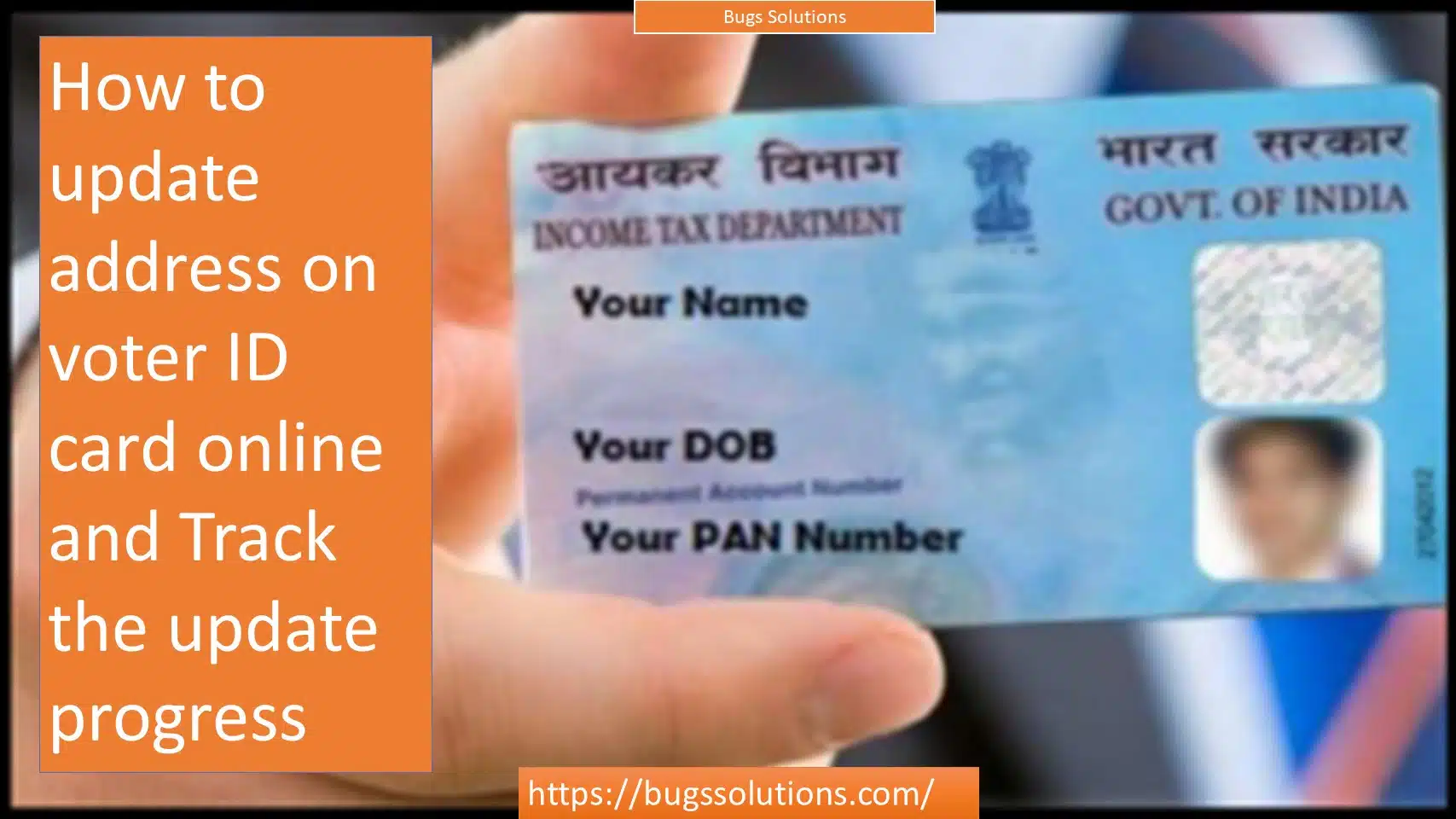It appears that the upcoming Lok Sabha elections will take place later this year; April or May is predicted to be the election month for 2024. It is crucial to make sure your Election Commission ID card is available as the 2024 Lok Sabha Elections near.here How can you update the address on the voter ID card online and Track the update progress.
Voter ID cards, sometimes called Election Commission ID cards, are very important because they are required in order to cast a ballot. The Indian Election Commission makes it easier for citizens to complete a number of online chores, such as amending their residential locations on voter ID cards. If you moved or were transferred to a new city recently,
By filling out ‘Form 8’ on the National Voter’s Service portal website, available at https://voters.eci.gov.in/, you can easily change your address on the Voter ID card.
The goal of Form 8 is to allow citizens to modify their voter ID cards. Using this form, users can seek a replacement EPIC that is error-free, correct entries in the current electoral roll, amend their address owing to a change in residence, and apply to be marked as a person with a disability.
Steps to change your address on voter ID card online
- Step 1: Go to and log in to the official National Voters Services Portal.
- Step 2: Open the main page and go to the ‘Shifting of Residence/Correction of Entries in Existing Electoral Roll’ section.
- Step 3: Select the ‘Form 8’ option to be sent to a new page where you can fill in the required information.
- Step 4: Select ‘Self’ and click ‘Submit’.
- Step 5: Choose ‘Shifting of Residence’, then ‘Within Assembly Constituency’ or ‘Outside Assembly Constituency,’ and click ‘Ok’.
- Step 6: Click ‘Next’ after selecting your ‘State, District, and Assembly/Parliamentary Constituency’.
- Step 7: Enter your email address, mobile number, and Aadhaar number before selecting “Next.”
- Step 8: Enter your new address information and attach the necessary supporting files.
- Step 9: Click ‘Next’ once the supporting document has been uploaded.
- Step 10: Finish the declaration, input the captcha code, and press “Submit” to complete the procedure.
Update Your Address Online for Your Voter ID Card: Required Documents
To update your address, you can provide any of the following documentation as proof of your citizenship:
- Utility payments from the previous year, such as those for gas, electricity, or water
- Adhaar card
- current passbook for a bank or post office
- Indian passport
- documents from the Revenue Department showing land ownership, including Kisan Bahi
- Tenant’s registered rent lease deed
- Sale deed registered (for homeowners)
Track update address Progress in Pancard
Follow these easy steps to keep track of the status of your online voter ID card address change:
Also Readd:Top 100 Most Searched People in the US: Insights and Trends
- Access the official National Voters Services Portal by logging in.
- Navigate to the “Track Application Status” area.
- Enter the reference number, select the appropriate state, and then press “Submit.”
- After that, the page will show you the application request’s current status.