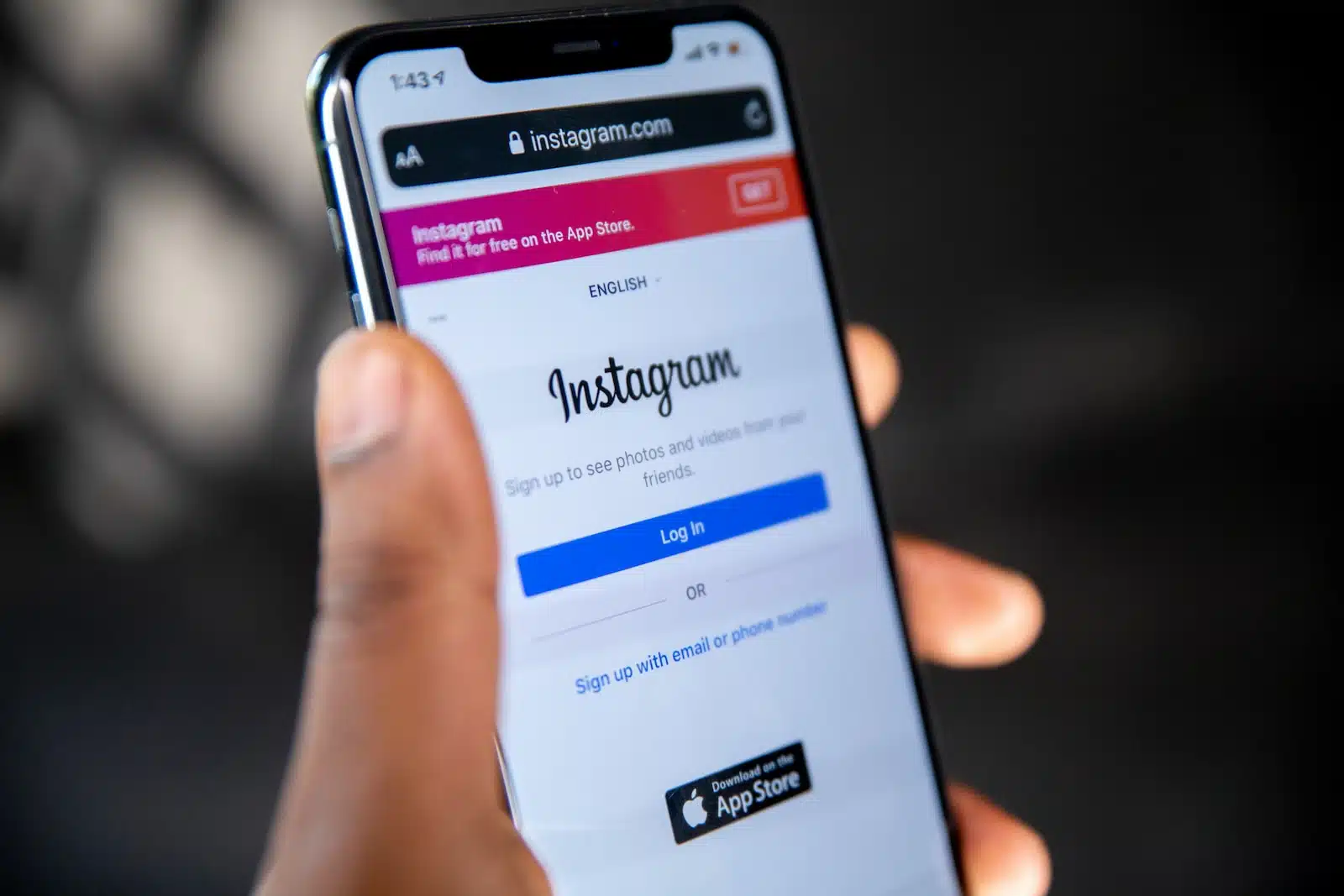A quick way to download and save Instagram reels without any third-party apps.
Meta just announced that Reels will grow globally, and the business is also making it easier to find them on Facebook and Instagram. While it is quite easy to watch and share reels within the platform, it is more challenging to share them outside of these Applications.
While many third-party Applications may easily download videos with a single click, they may steal user information and are often loaded with advertisements, and provide a poor user experience. However, there is a method for downloading reels on Instagram without the use of a third party.
Be on alert for a new WhatsApp scam: hoax calls from international numbers are on increase.
With this Trick, you can download Instagram Reels to your smartphone without any applications on Android and iOS devices.
How To Download Instagram Reel Without Any Applications
- Open the Instagram app on your smartphone and start playing the reel you want to download.
- Now, click on the Share icon.

- Now, select the option to add reels to your story.
- On the following page, click the three dots in the upper right corner and select Save.

- Now, discard away the story.
The reel will now be downloaded into the Instagram folder, which can be accessed through the Gallery app.
How to download your own Instagram Reels
Suppose you posted something to Instagram Reels a while ago and now you would like to reuse that footage for a newly formed social networking site account or to share with your Facebook followers. Here’s how yous how to download your own Instagram Reels that are already existing on Instagram Reels.
Instagram Reels is a popular Instagram feature that allows users to make short, humorous clips to share with their followers. If you’ve made an Instagram Reel and want to download it to your device, it’s simple. Here’s a step-by-step process:
- Open Instagram, go to your profile, and then to the Reels tab.
- Find the Reel you want to save and press it to open it in full-screen mode.
- To go to the menu, click the three dots in the bottom right corner. Save to Camera Roll is the option. The video will be saved to your device automatically.
- And you’ve just saved your Instagram Reel to your phone.
How to download Instagram Reel videos on iPhone
Downloading Instagram Reel videos on an iPhone is an excellent way of keeping and watch your favourite stuff while you’re not connected to the internet. There are various ways to get Instagram Reels on an iPhone, including using a web browser, a third-party app, or screen recording. In this post, we’ll show you how to download Instagram Reel videos to your iPhone.
Use a third-party app to save Reels on Instagram On iPhone
While you can simply capture video by recording your screen, using third-party apps may be your best bet for swiftly capturing the material you want to your device. InstDown and InSaver are two popular iOS apps.
Here’s how to save Reels on Instagram:
- Tap the three dots icon in the lower right corner of your screen to open the Reel you want to save.
- Save the file. When you see this pop-up in the center of your screen, you’ll know it worked.
- Go to your profile page and press the three lines (also known as the hamburger icon) in the top right corner of your screen to access your saved collection. Then, select Saved.
- At the top of your screen, you’ll notice three tabs in your Saved folder. Go to the Reels page to see all of the videos you’ve saved. Take a look and enjoy!