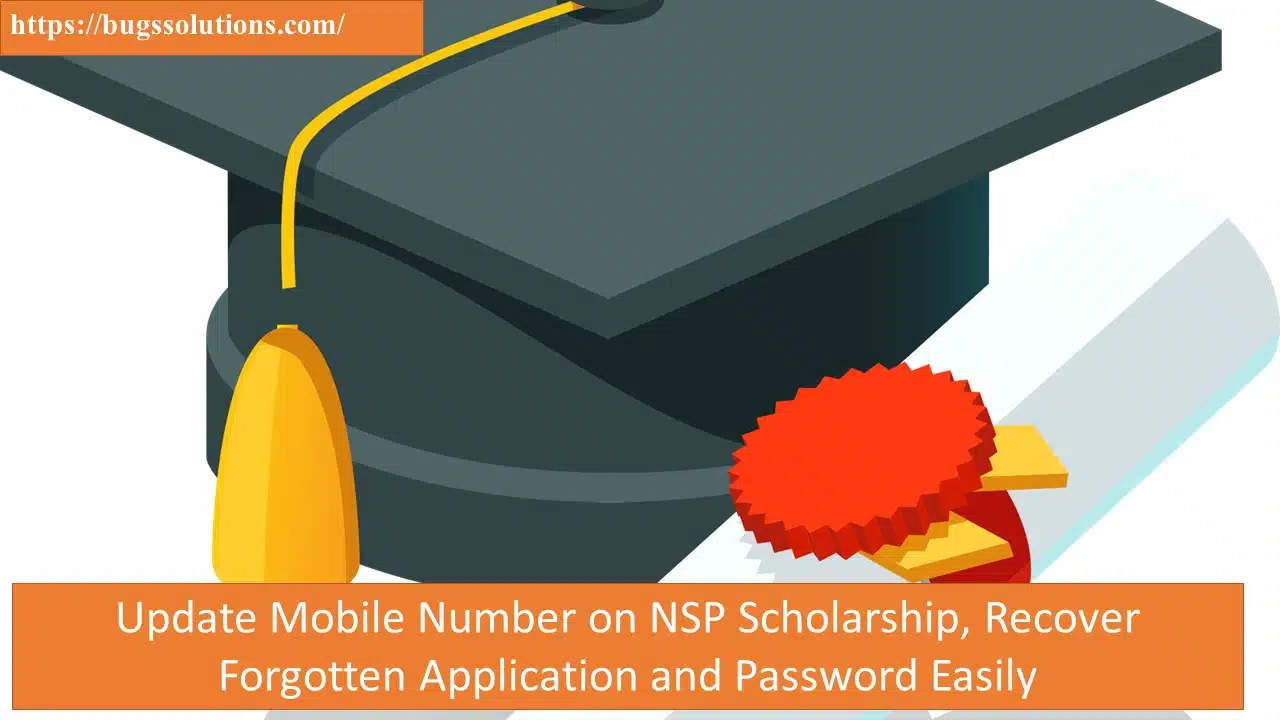एनएसपी छात्रवृत्ति पर नया मोबाइल नंबर कैसे अपडेट करें
Find Here How Simple It Is to Update Your Phone Number on NSP: Do not panic if you have lost or closed your mobile number and have forgotten the password for the NSP renewal. Your registered mobile number receives an OTP if you forget your password. Discover how to easily change your new number in this situation right now.
Table Of Contents
How to Update New Mobile Number on NSP (National Scholarship Portal)
NSP Scholarship में नया मोबाइल नंबर कैसे Update करें:
Step-by-Step Guide for Updating Mobile Number on NSP Scholarship:
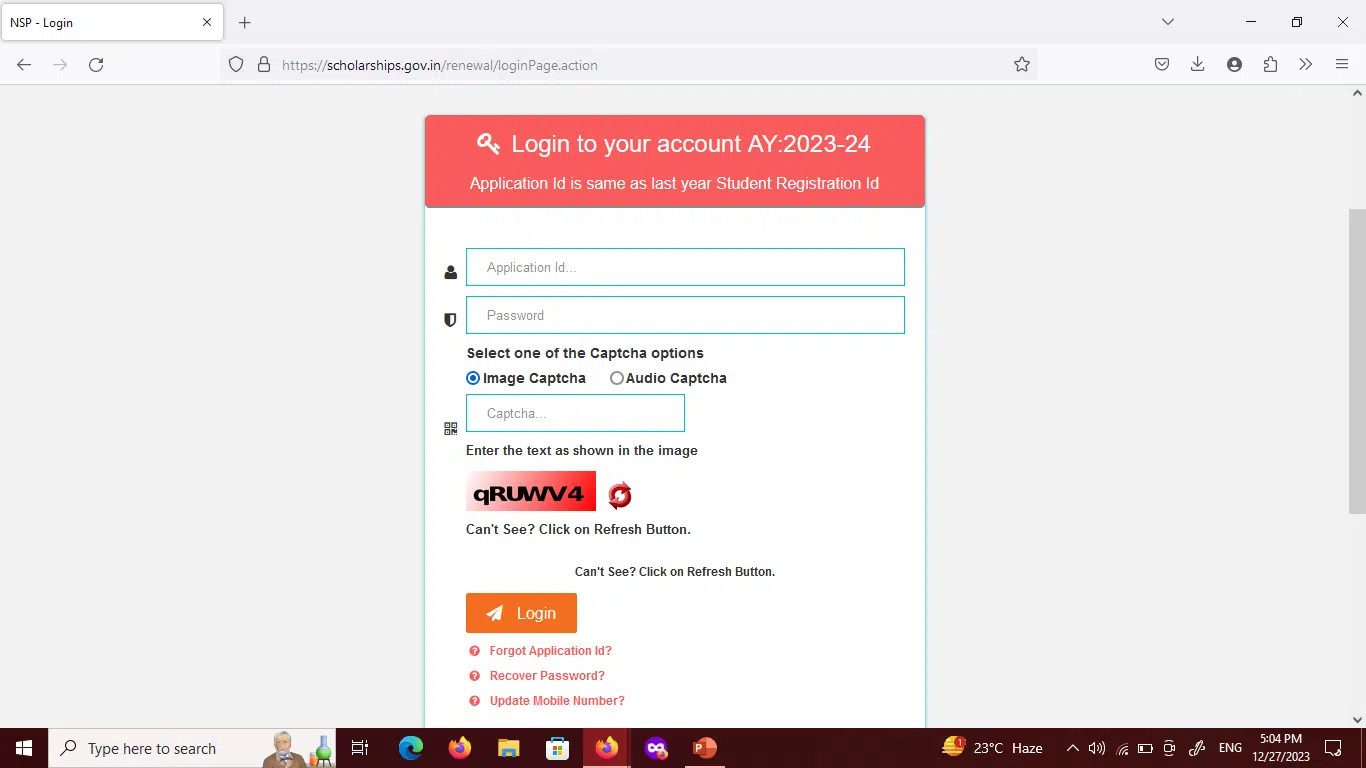
- Step 1: Fill out the form by following the instructions in the attached photo.
- Step 2: Fill out all the required fields, check the information, and continue.
- Step 3: You will input your new number twice and have your details verified.
- Step 4: After submitting the form, your new given number will receive an OTP.
- Step 5: To successfully update your new number on NSP Scholarship, confirm that you received the OTP.
- Step 6: To get your password back, start the “Recover Password” process.
- Step 7: Your new mobile number will now receive OTPs, allowing you to successfully recovery your password.
Also Read