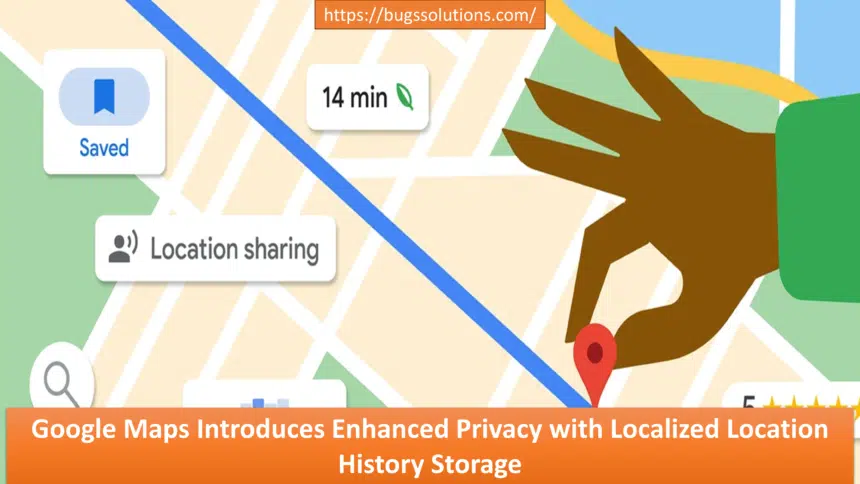Introduction to the New Privacy Feature
Google Maps is implementing a substantial update designed to enhance user privacy by modifying the handling of location history data. Traditionally, location history was stored on Google’s servers, which meant users had to rely on the cloud for data access and management. However, with this latest update, Google Maps will store location history locally on users’ devices. This shift is aimed at providing users with greater control over their personal data, minimizing the risks associated with cloud storage, and ensuring higher levels of privacy and security.
Alongside this structural change, Google Maps’ location history feature has been rebranded as ‘Timeline’. This new nomenclature is intended to better represent the feature’s functionality, which allows users to review and manage their past travels and activities. The Timeline offers a visual representation of where users have been, making it easier to recall past events and manage location history data directly from their devices.
The overarching goal of this update is to empower users with more autonomy over their data. By storing location history locally, Google Maps reduces the need for continuous cloud-based data storage, thereby mitigating potential exposure to third-party access and breaches. This localized approach to data management aligns with broader trends in the tech industry, where user privacy and data security are becoming paramount concerns.
In summary, Google Maps’ introduction of localized location history storage represents a significant step forward in user privacy and data control. By retaining location data on personal devices rather than on remote servers, Google aims to enhance security and give users a more hands-on approach to managing their travel history. This update not only addresses privacy concerns but also streamlines the user experience, reflecting Google’s commitment to innovation and user-centric design.
Details of the Localized Storage and Timeline Feature
Google Maps has introduced a significant enhancement to its privacy features by implementing a localized storage system for location history data. This new approach ensures that all location history data is stored directly on the user’s Android or iOS device, rather than being uploaded to Google’s servers. Whether it’s a visit to a restaurant, a day at the beach, or a trip to the local park, every place you visit will now be recorded and saved locally.
This shift to localized storage brings a multitude of benefits. Primarily, it significantly enhances user privacy by reducing the risk of unauthorized access to location data. With data stored on the user’s device, individuals have greater control over their personal information. Users can easily access, manage, and delete their location history as they see fit, without concerns about data being stored on remote servers.
Google’s decision to rename this feature to ‘Timeline’ is a strategic move that underscores the company’s commitment to a more user-centric approach to data management. The ‘Timeline’ feature allows users to visualize their location history in an intuitive and chronological manner. This renaming aligns with Google’s broader goal of making data management more transparent and user-friendly.
Also Read : Google Maps Introduces Live Location Sharing Feature for iOS and Android
Beyond privacy and control, the localized storage system also offers practical advantages. For instance, it can enhance the performance of the Google Maps app by reducing the need for constant data synchronization between the device and the cloud. Users can enjoy a smoother and more responsive experience when accessing their location history.
Overall, this enhancement to Google Maps exemplifies a forward-thinking approach to privacy and user empowerment. By keeping location history data localized, Google is not only addressing growing privacy concerns but also providing users with a more secure and efficient way to manage their personal data. With the ‘Timeline’ feature, users can now enjoy a comprehensive, yet private, view of their location history, enhancing their overall experience with Google Maps.
Security Enhancements and Backup Options
Google Maps is taking significant strides to enhance user privacy and security with the introduction of end-to-end encrypted cloud backups for its Timeline feature. This means that users’ backup data is securely encrypted, ensuring that only the user can access it. The encryption process transforms the data into a code that can only be deciphered with a specific decryption key known solely to the user. This additional layer of security aims to protect users’ location history from unauthorized access.
The encrypted backups are stored in Google’s cloud infrastructure, which is renowned for its robust security measures. Google has implemented state-of-the-art encryption protocols to safeguard the data during transmission and storage. These measures include the use of advanced encryption standards (AES) and secure socket layer (SSL) technology to prevent interception and unauthorized access.
One of the key features of this security enhancement is the seamless backup and restoration process when users switch devices. Google Maps allows users to save an encrypted copy of their location history on Google’s servers, which can be restored on a new device. This ensures that users do not lose their valuable location data when upgrading their devices or in the event of device loss. The restoration process is designed to be user-friendly and secure, with the decryption key required to access the backup being known only to the user.
To further reinforce user trust, Google has also committed to transparency in its data protection practices. The company regularly updates its privacy policies and conducts external audits to ensure compliance with the highest security standards. By integrating localized location history storage with end-to-end encrypted backups, Google Maps is setting a benchmark for privacy and security in location-based services.
User Notifications and Migration Process
As Google Maps introduces its new feature for localized location history storage, users will be promptly notified through various channels. Notifications will be disseminated via email and push notifications within the Google Maps app, ensuring that users are well-informed about the upcoming changes. These notifications will guide users through the essential steps required to migrate their existing location history to their personal devices.
To facilitate the migration process, Google Maps has updated its application, incorporating a dedicated button that enables users to transfer their location history seamlessly. This user-friendly feature ensures that individuals can manage their data with ease, preserving their timeline records without any hassle. It is crucial to note that failing to migrate the data within the stipulated timeframe may result in the potential deletion of some or all timeline data.
For users who wish to ensure their data is saved and securely backed up during this transition period, the following step-by-step guide can be followed:
1. Open the Google Maps app on your device and look for the notification banner regarding the new localized location history storage.
2. Click on the “Migrate Data” button within the notification or navigate to the app’s settings menu and select the “Manage Location History” option.
3. Follow the on-screen instructions to initiate the data transfer process. This will involve selecting your device as the new storage location for your location history.
4. Confirm the migration and allow the app some time to complete the transfer. Ensure that your device is connected to a stable internet connection during this process.
5. Once the migration is complete, verify that your location history has been successfully transferred and is accessible on your device.
By adhering to these steps, users can safeguard their location data and take full advantage of the enhanced privacy features offered by Google Maps. This proactive approach ensures that personal information remains secure while providing a seamless transition to localized location history storage.