With the speed at which technology is developing these days, it is now essential to take precautions to keep your online accounts secure. Instagram is a well-known social media platform in our ever-changing digital world, and it recognizes how critical it is to put strong security measures in place.Today We learn How to change Instagram password
If you find yourself in the typical situation of having logged into your Instagram account but struggling with a forgotten password, rest easy knowing that the social media site offers an easy fix. This post provides step-by-step directions to enable you to take back control of your account by explaining the complexities of changing your Instagram password even in the event that you forget your login credentials.
Also Read :Share WhatsApp Status Updates on Instagram here is how this will work
How to change Instagram password on the mobile app
- Open the Instagram app.
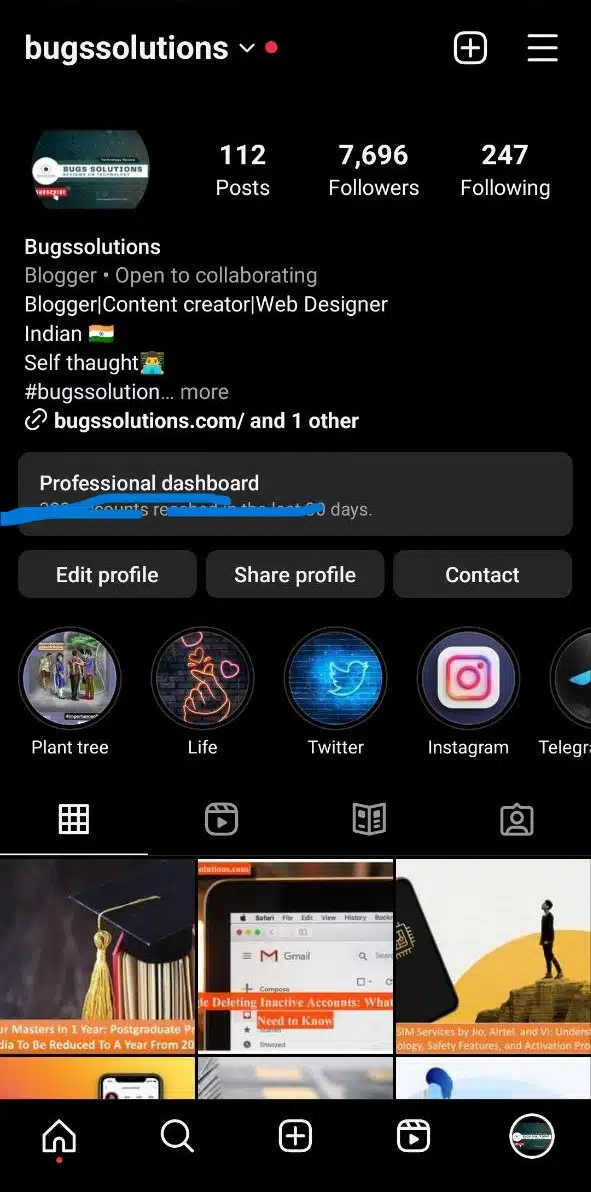
- Tap your account icon in the lower-right corner to go to your profile page.
- Tap the three horizontal lines in the top-right of the screen and tap Settings and Priviacy
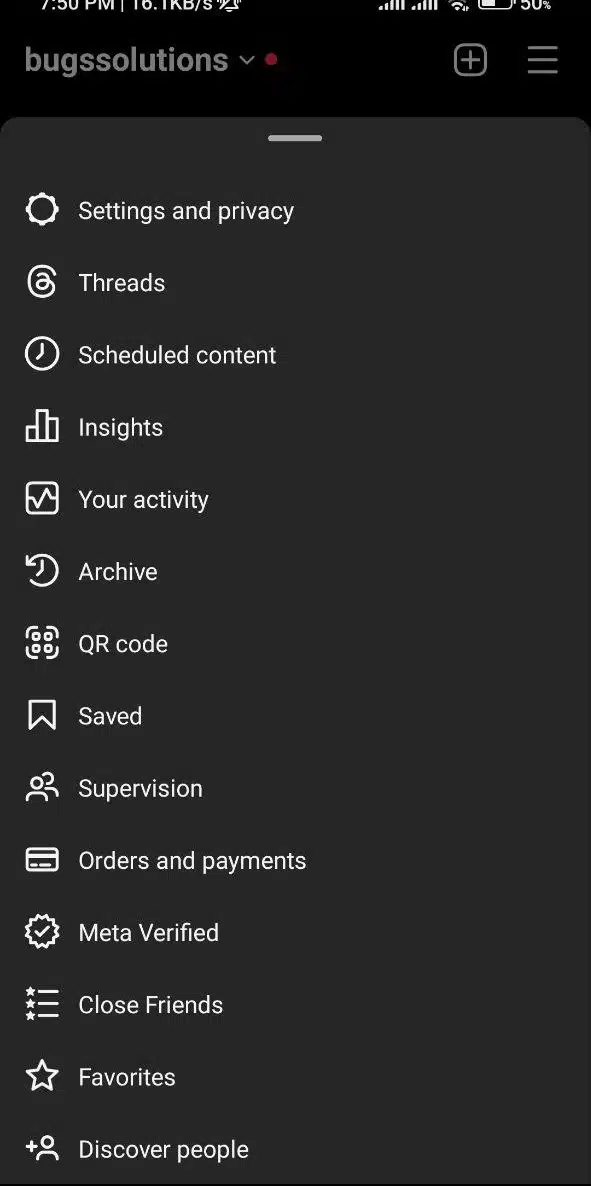
- Now click on Accounts Center
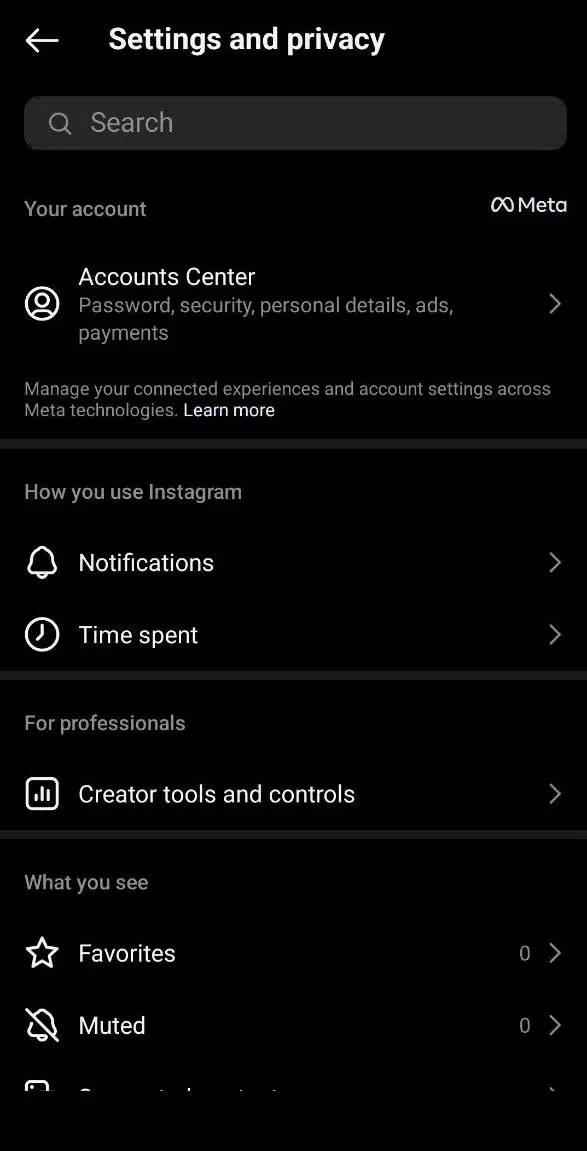
- Tap on Password and security

- Click on Change Password
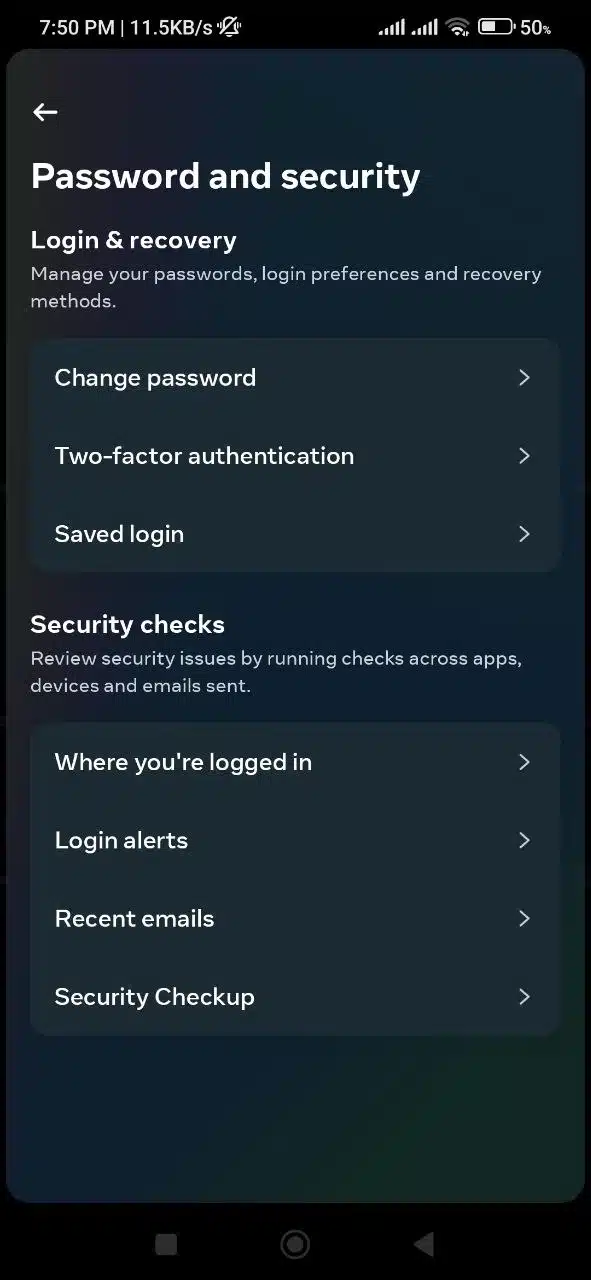
- If you have many Instagram Account login in you Phone choose which account you want to change password
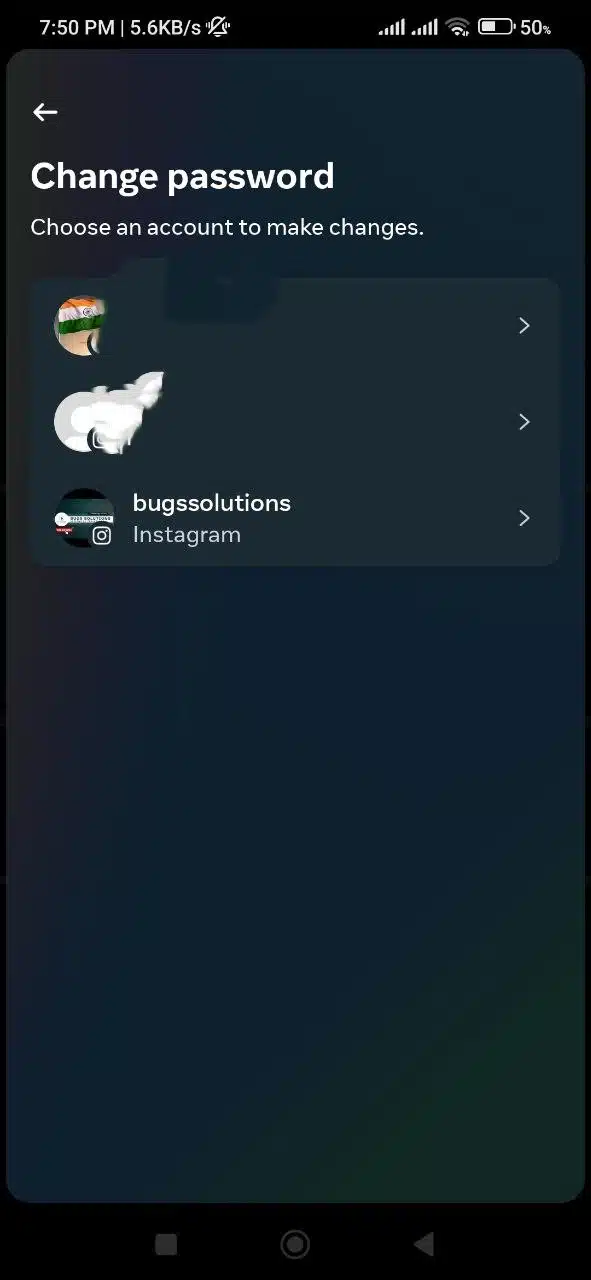
- Enter your current password and then type the new password you want to use. When you’re done, tap Save (if you’re using iOS) or the checkmark (on Android).
Note : If you forget password Tap on Forget Your password Rest Link send to your registered Mail id
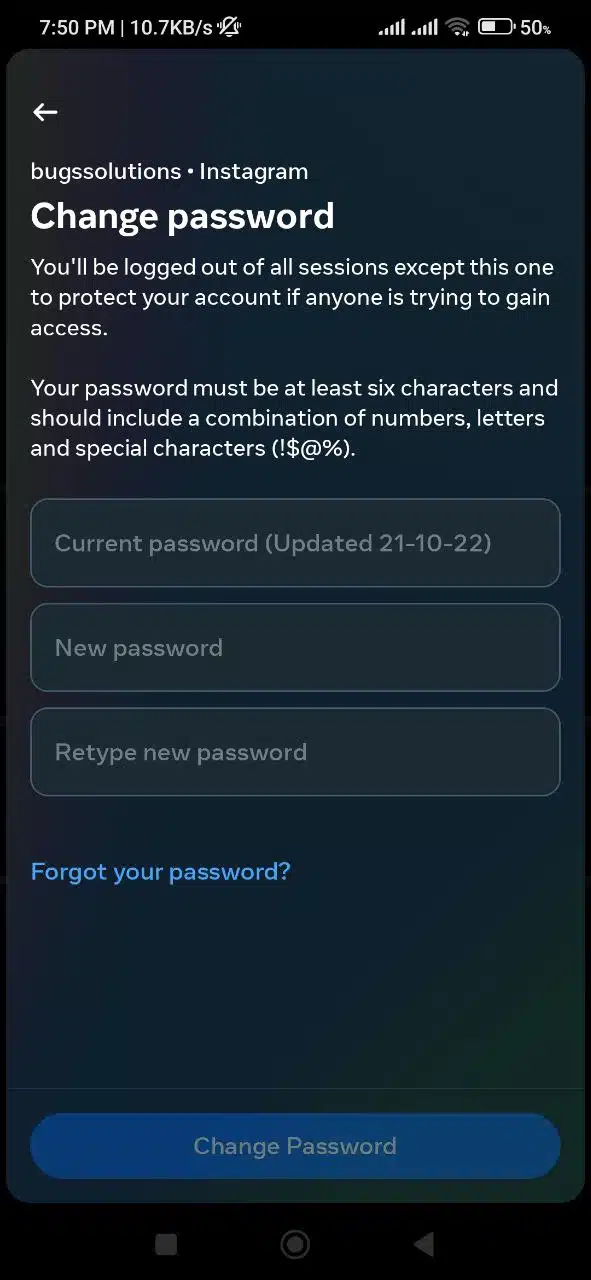
How to change your Instagram password on the Desktop
- Launch your preferred web browser and navigate to the Instagram website at www.instagram.com.
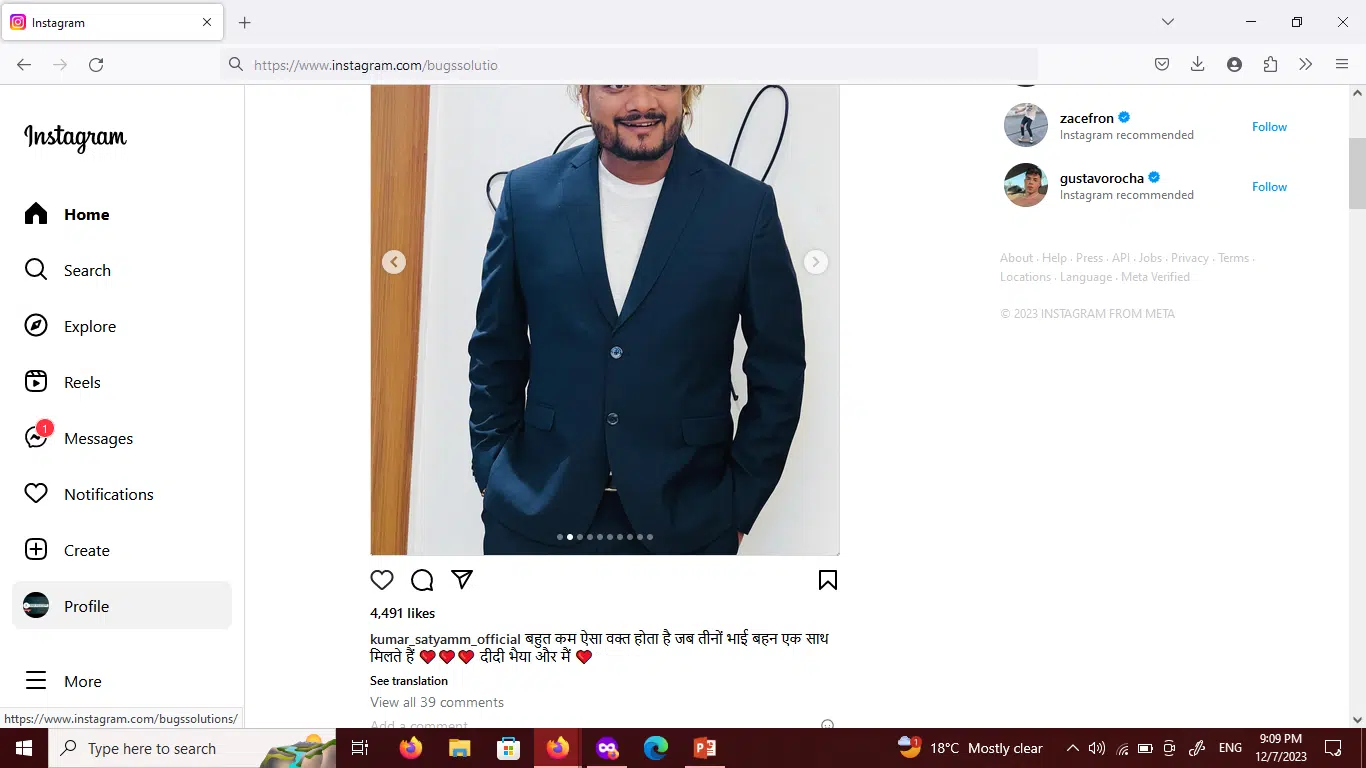
- Once logged in, click on your profile picture in the top-right corner of the screen. This action will take you to your Instagram profile.

- Locate the gear icon next to the “Edit Profile” button, typically found below your bio information. Click on this icon to access the settings.
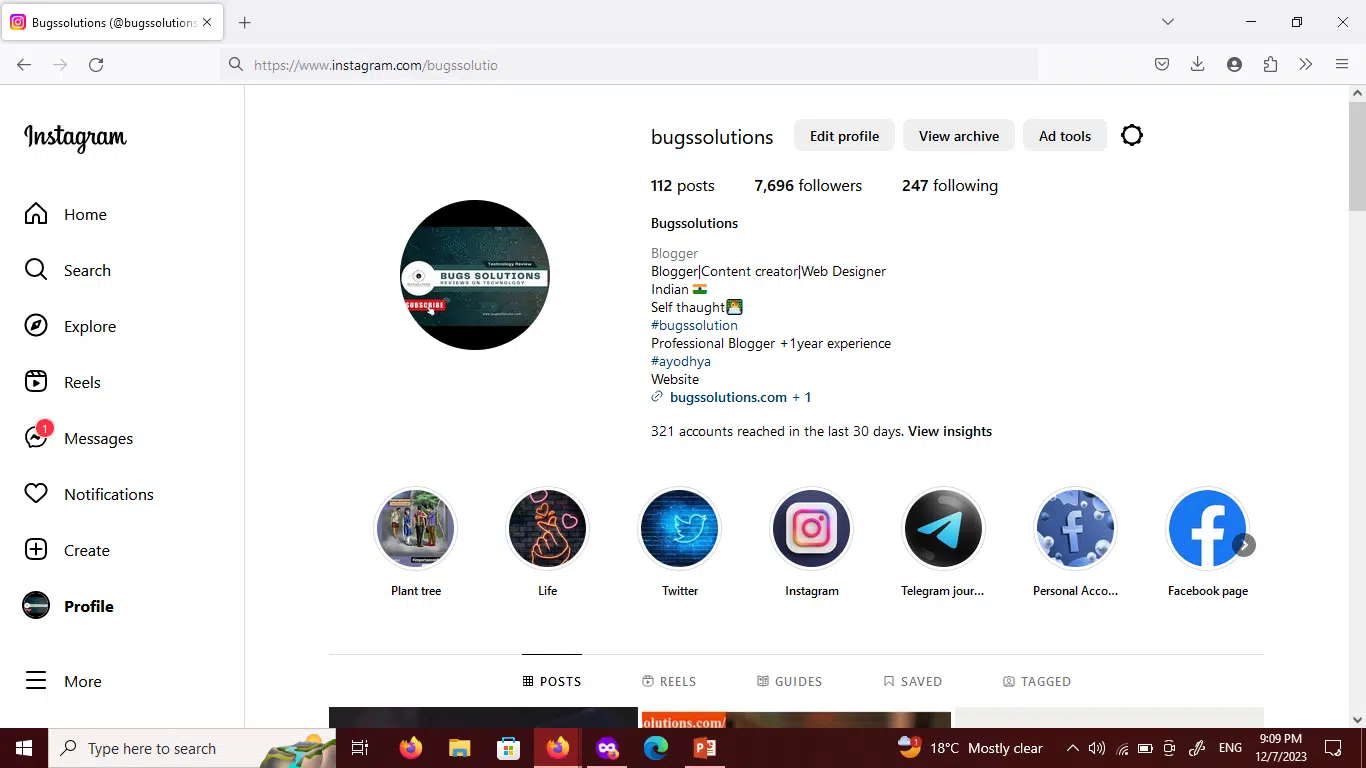
- Click on Setting and Privacy
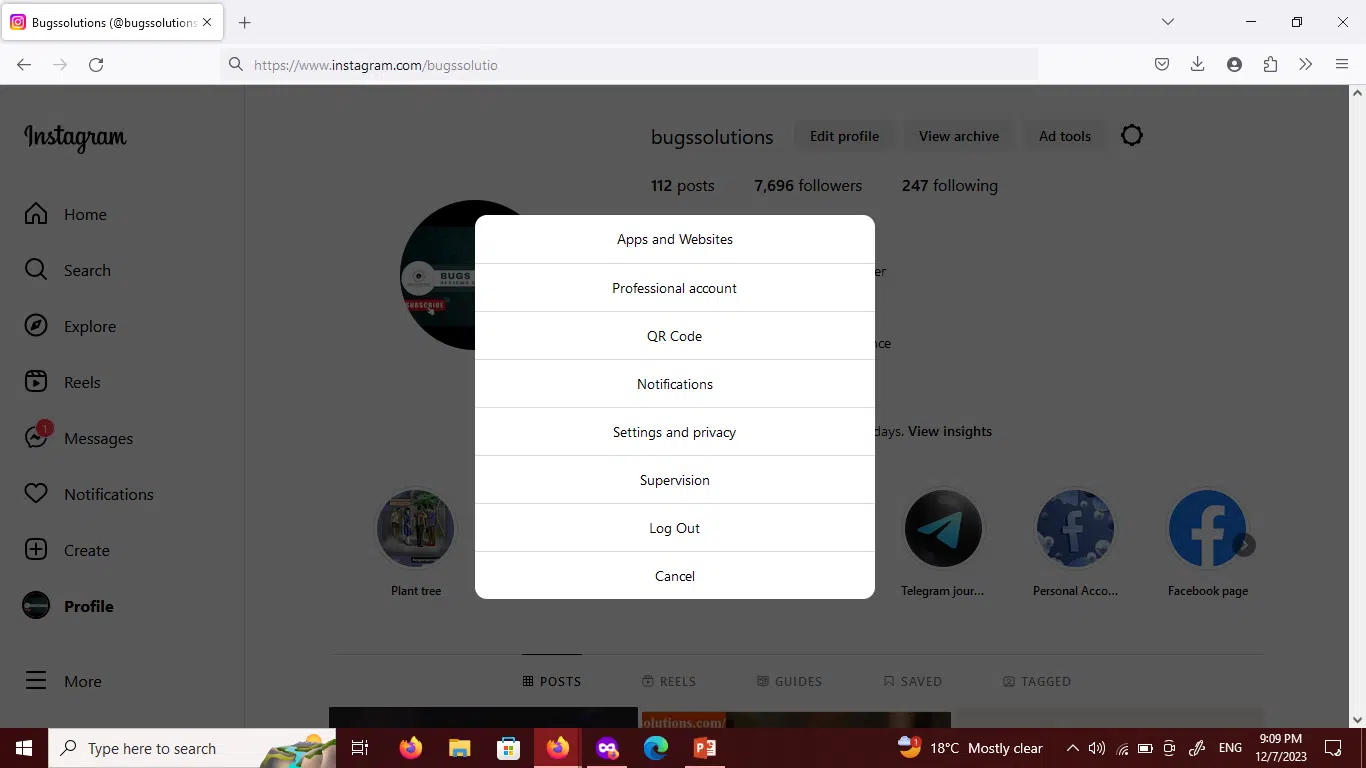
- Go to Password and Security
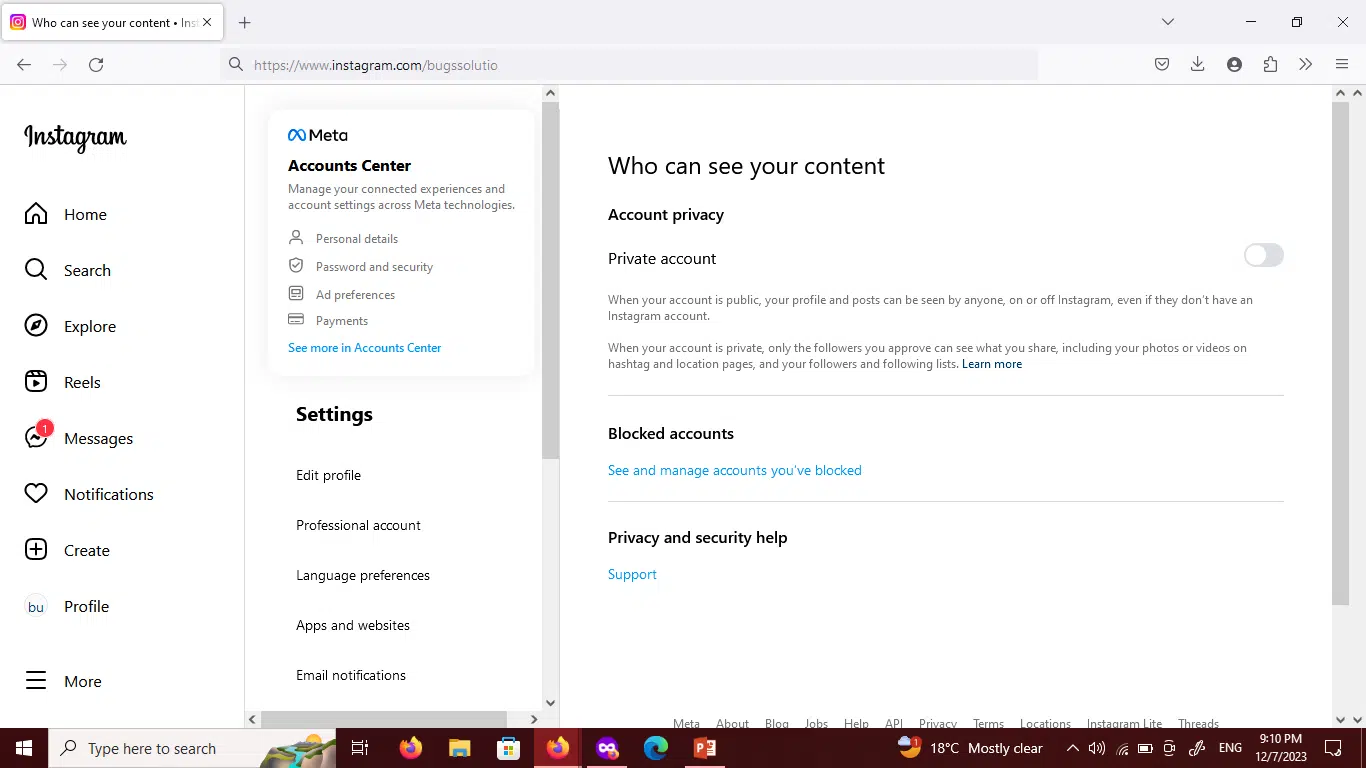
- Tap on Password and security
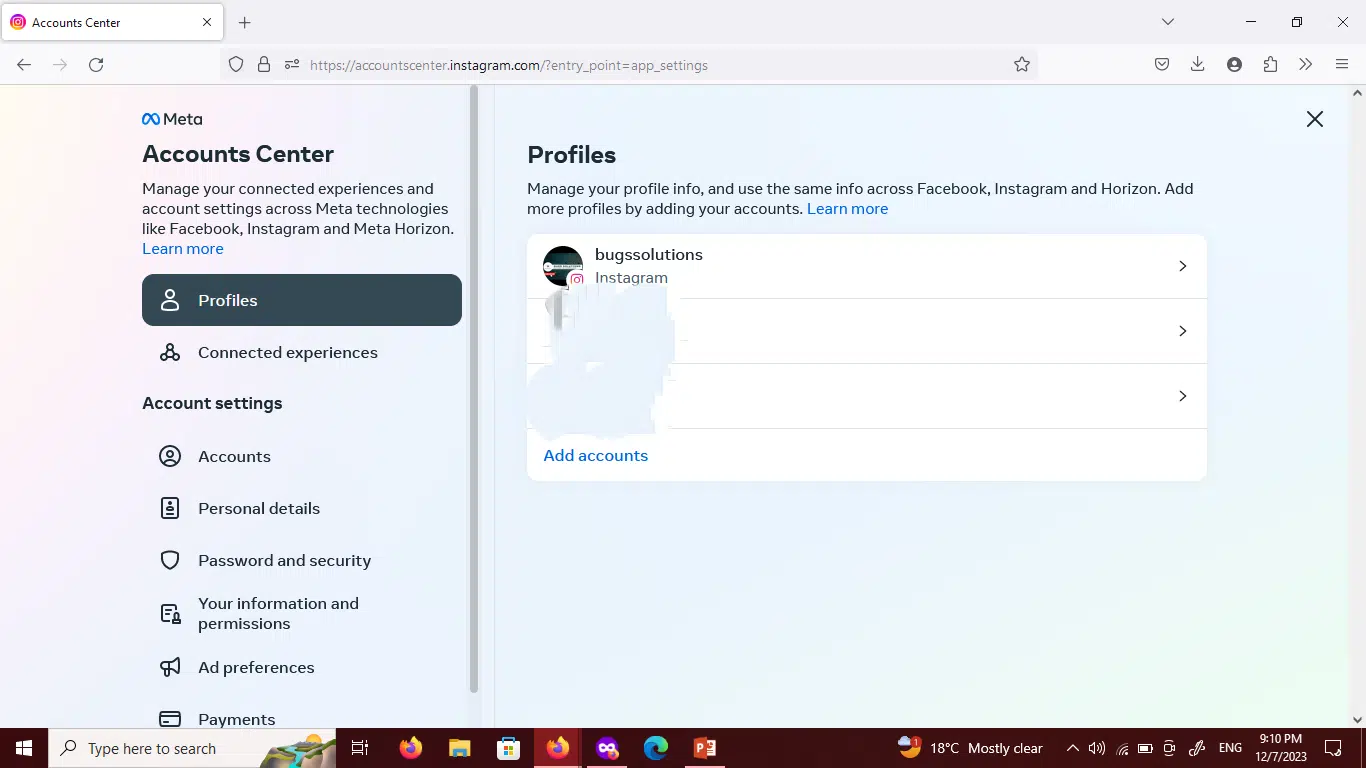
- Click on Change Password
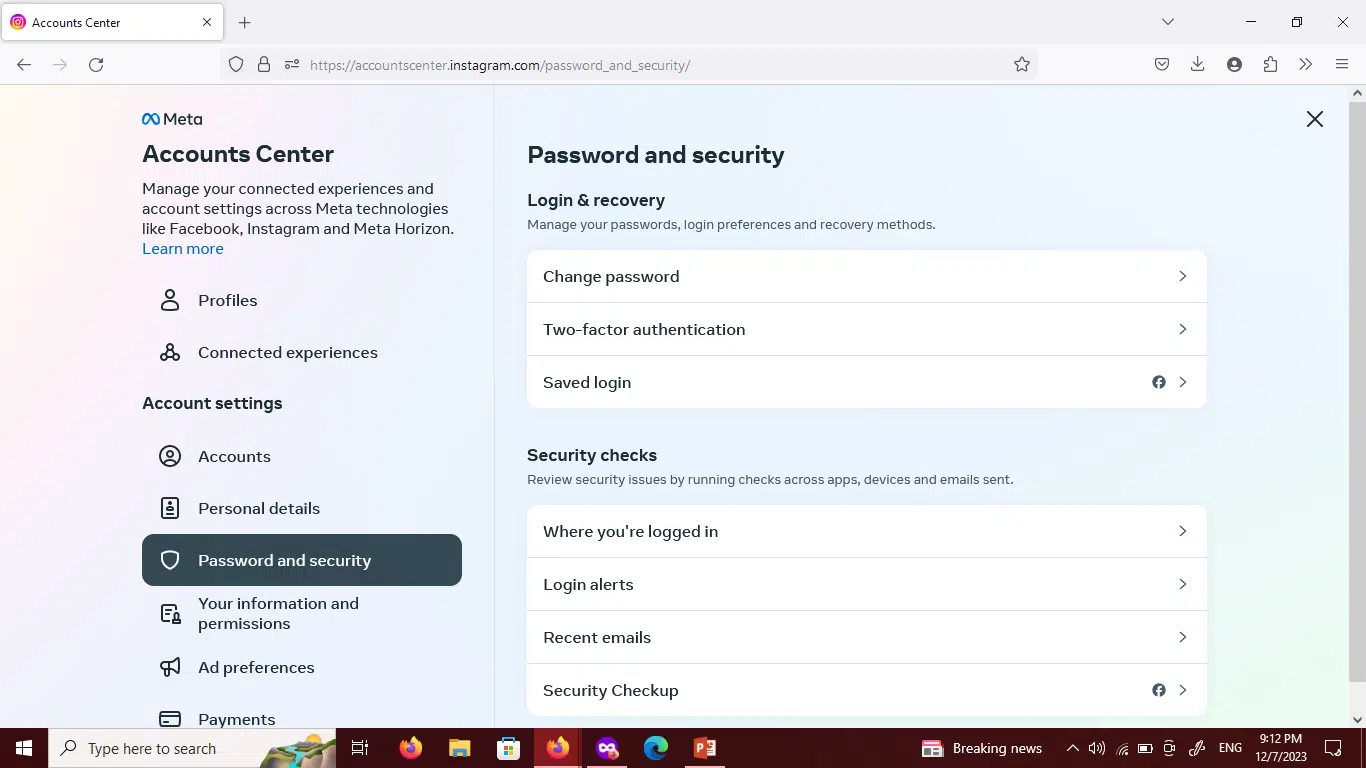
- Choose which account you want to change password
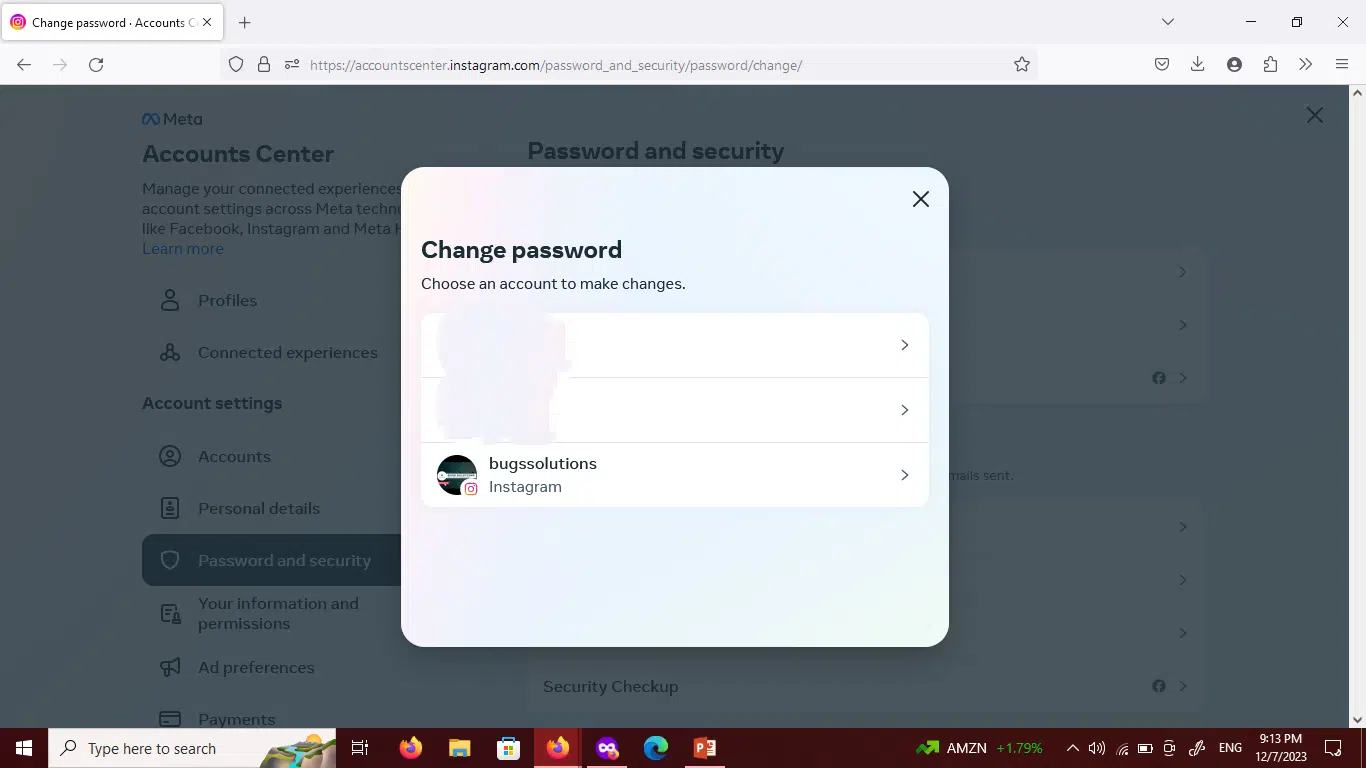
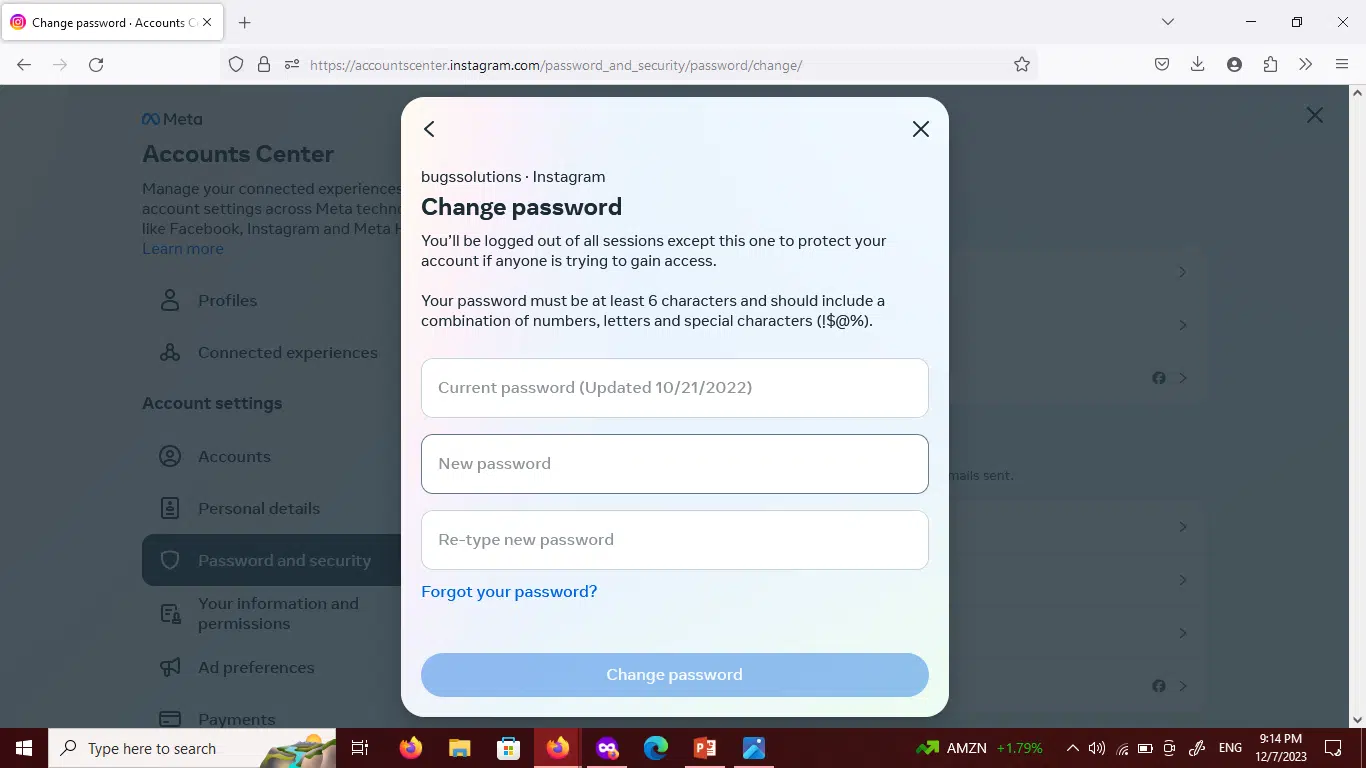
Note : If you forget password Tap on Forget Your password Rest Link send to your registered Mail id










