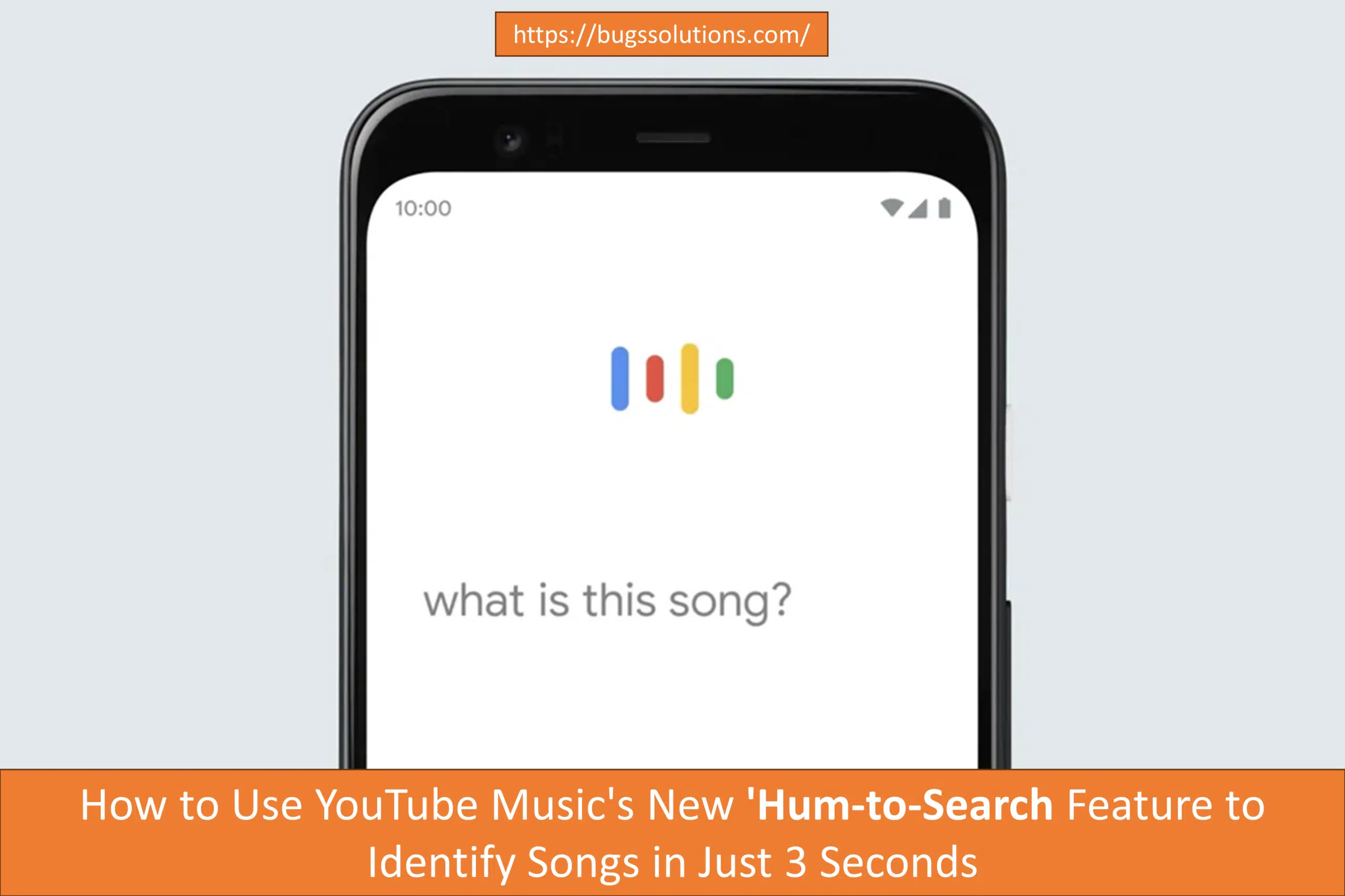Technological advancements continue to simplify our daily lives, and YouTube Music’s latest addition, the ‘hum-to-search’ feature, exemplifies this trend. This innovative feature allows users to identify songs by merely humming, singing, or whistling a short segment of the melody for approximately three seconds. Leveraging advanced artificial intelligence, the system quickly and accurately recognizes the tune, providing users with rapid results.
Introduction to YouTube Music’s ‘Hum-to-Search’ Feature
Currently, the ‘hum-to-search’ feature is in its beta phase, accessible exclusively to a select group of Android users. Despite its limited availability, the feature has generated considerable excitement due to its potential to revolutionize how we interact with music discovery tools. By utilizing machine learning algorithms, the AI engine analyzes the hummed or sung melody and matches it with a database of songs, offering nearly instantaneous identification.
This feature stands in comparison to other song identification technologies, such as Apple’s Shazam. While Shazam has long been a staple for music recognition through audio snippets, YouTube Music’s ‘hum-to-search’ adds a new layer of convenience by not requiring the original track’s recording. Users can simply recall a melody from memory, making this tool particularly useful when the song is not currently playing.
As YouTube Music continues to test and refine the ‘hum-to-search’ feature, its official rollout will likely expand to a broader audience. This development underscores the increasing role of artificial intelligence in enhancing user experiences, particularly in the realm of music discovery. By integrating this feature, YouTube Music aims to offer an efficient, user-friendly solution for identifying songs, further solidifying its position in the competitive music streaming market.
The Technology Behind ‘Hum-to-Search’
The ‘hum-to-search’ feature on YouTube Music represents a significant advancement in the realm of digital music identification. At its core, this technology leverages sophisticated artificial intelligence algorithms that have been meticulously trained to recognize musical patterns and nuances. When a user hums a tune, the AI converts the audio input into a digital format that it can analyze. The system then compares this digital representation against millions of tracks in YouTube Music’s extensive library to find the closest match.
Historically, the concept of audio matching isn’t new. Early iterations of music identification software relied on simpler algorithms that could match exact audio waveforms or specific audio fingerprints. These methods, while groundbreaking at the time, had limitations, such as difficulty in recognizing slightly altered versions of songs or distinguishing between similar-sounding tracks.
Also Read : Jio AirFiber: Everything You Need to Know About the New High-Speed Internet Service
Over the years, advancements in machine learning and neural networks have revolutionized this field. Modern AI-driven systems are capable of understanding complex auditory inputs, including variations in pitch, tempo, and rhythm. This evolution has made features like ‘hum-to-search’ not only possible but incredibly efficient and accurate. The AI is trained on vast datasets, allowing it to discern even the most subtle differences between tunes and improving its matching capabilities with each iteration.
In the broader context of AI in music and search functionalities, ‘hum-to-search’ exemplifies the growing integration of machine learning in everyday applications. It highlights the transformative potential of AI to enhance user experiences by making technology more intuitive and accessible. As these technologies continue to evolve, we can anticipate even more sophisticated and user-friendly features that will further bridge the gap between human interaction and digital platforms.
Step-by-Step Guide to Using ‘Hum-to-Search’
The ‘hum-to-search’ feature in the YouTube Music app is designed to make identifying songs effortless. Follow these steps to utilize this innovative feature effectively:
Step 1: Open the YouTube Music App
Begin by launching the YouTube Music app on your smartphone. Ensure that you have the latest version of the app installed to access the ‘hum-to-search’ functionality.
Step 2: Tap the Search Icon
Once the app is open, locate and tap the search icon, usually represented by a magnifying glass, at the top of the interface. This action will take you to the search page where you can initiate the song identification process.
Step 3: Enable the Hum-to-Search Feature
On the search page, you will see an option to enable the ‘hum-to-search’ feature. Look for a microphone icon or a prompt that suggests humming to search. Tap on this option to proceed.
Step 4: Allow Microphone Access
For the ‘hum-to-search’ feature to work, the app will require access to your device’s microphone. A pop-up will appear asking for permission. Grant the necessary permissions to continue.
Step 5: Hum or Sing the Melody
With the microphone activated, hum or sing the part of the song that you remember. Aim for a clear and consistent melody so that the app can accurately identify the tune. You have around 10-15 seconds to capture the melody.
Step 6: View Search Results
After you finish humming or singing, the app will process the audio and display a list of potential matches. This process typically takes just a few seconds.
Step 7: Select the Desired Song
Review the search results and select the song that best matches your melody. You can then listen to the song, add it to your playlist, or explore related tracks.
By following these steps, you can effortlessly identify songs using the ‘hum-to-search’ feature on YouTube Music, making it easier than ever to find and enjoy your favorite music.
Tips and Troubleshooting
While YouTube Music’s ‘hum-to-search’ feature promises a seamless experience for identifying songs, there are occasions where users might face difficulties. To enhance your chances of success, it is important to follow some best practices. First and foremost, ensure you hum as clearly as possible. The algorithm relies heavily on the clarity of the melody to make an accurate match. Avoid mumbling or distorting the tune, as this can confuse the system.
Background noise is another critical factor. Try to hum in a quiet environment to minimize interference. Extraneous sounds can disrupt the feature’s ability to accurately identify the melody you’re trying to match. If you’re in a noisy setting, consider moving to a quieter location or using a noise-canceling microphone if available.
Occasionally, the ‘hum-to-search’ feature might not work as expected. If the app fails to identify the song, begin by checking your internet connection. A stable connection is vital for the feature to function properly. Additionally, ensure that you have the latest version of the YouTube Music app installed. Developers frequently release updates that enhance performance and resolve known issues.