Introduction
Microsoft recently announced the WordPad removal, along with several other features, from future versions of Windows. While the exact versions of Windows that will be affected were not specified in the original support document, it has been confirmed that WordPad will be removed starting with Windows 11, version 24h2, and Windows Server 2025.
Changes to WordPad
With the removal of WordPad, several related binaries, including wordpad.exe, wordpadfilter.dll, and write.exe, will also be removed from the operating system. This means that users will no longer have access to the familiar WordPad application for creating and editing documents.
Alternative Options WordPad Removal
While the removal of WordPad may raise concerns for some users, there are alternative options available. One alternative is the updated version of Notepad, which will still be included in future versions of Windows. Notepad is a simple text editor that can handle plain text documents, such as .txt files.
For users who require more advanced features and formatting options, there are other options available. One popular choice is Google Docs, a web-based word processing application that offers collaboration features and the ability to access documents from any device with an internet connection.
Another option is the Office 365 suite, which includes Microsoft Word. Word is a powerful word processing application that offers a wide range of features and formatting options. While it is not a built-in part of Windows, it is available as part of the Office 365 subscription.
Transitioning to New Options
While there are alternative options available, it may take some time for users to adapt to the changes. WordPad has been a familiar and convenient tool for many Windows users, and transitioning to a new application may require some adjustment.
Microsoft has recommended using Microsoft Word for rich text documents, such as .doc and .rtf files, in place of WordPad. For plain text documents, such as .txt files, Notepad can be used as a temporary solution. However, it is important to note that Notepad does not offer the same advanced features and formatting options as WordPad or Word.
Additional Changes
In addition to the removal of WordPad, Microsoft has also announced that VBScript will be available as a feature before being removed in the future. This means that VBScript will still be preinstalled in the upcoming versions of Windows, allowing users to continue using it while they prepare for its eventual retirement.
It is believed that the new versions of Windows will also include upgraded security features. While the removal of WordPad may be a significant change for some users, it is important to remember that these changes are being made with the goal of improving the overall user experience and security of the operating system.
Also Read: How to Tag Someone on Facebook Reel After Posting – Bugs
Conclusion
With the removal of WordPad from future versions of Windows, users will need to explore alternative options for creating and editing documents. While this change may require some adjustment, there are several alternatives available, including the updated version of Notepad, Google Docs, and the Office 365 suite.
Microsoft has provided recommendations for using Microsoft Word and Notepad as temporary solutions for rich text and plain text documents, respectively. Additionally, VBScript will still be available as a feature before being removed in the future.
As users transition to these new options, it is important to remember that these changes are being made to improve the overall user experience and security of Windows. While it may take some time to adapt, the alternative options offer a range of features and capabilities to meet users’ document editing needs.
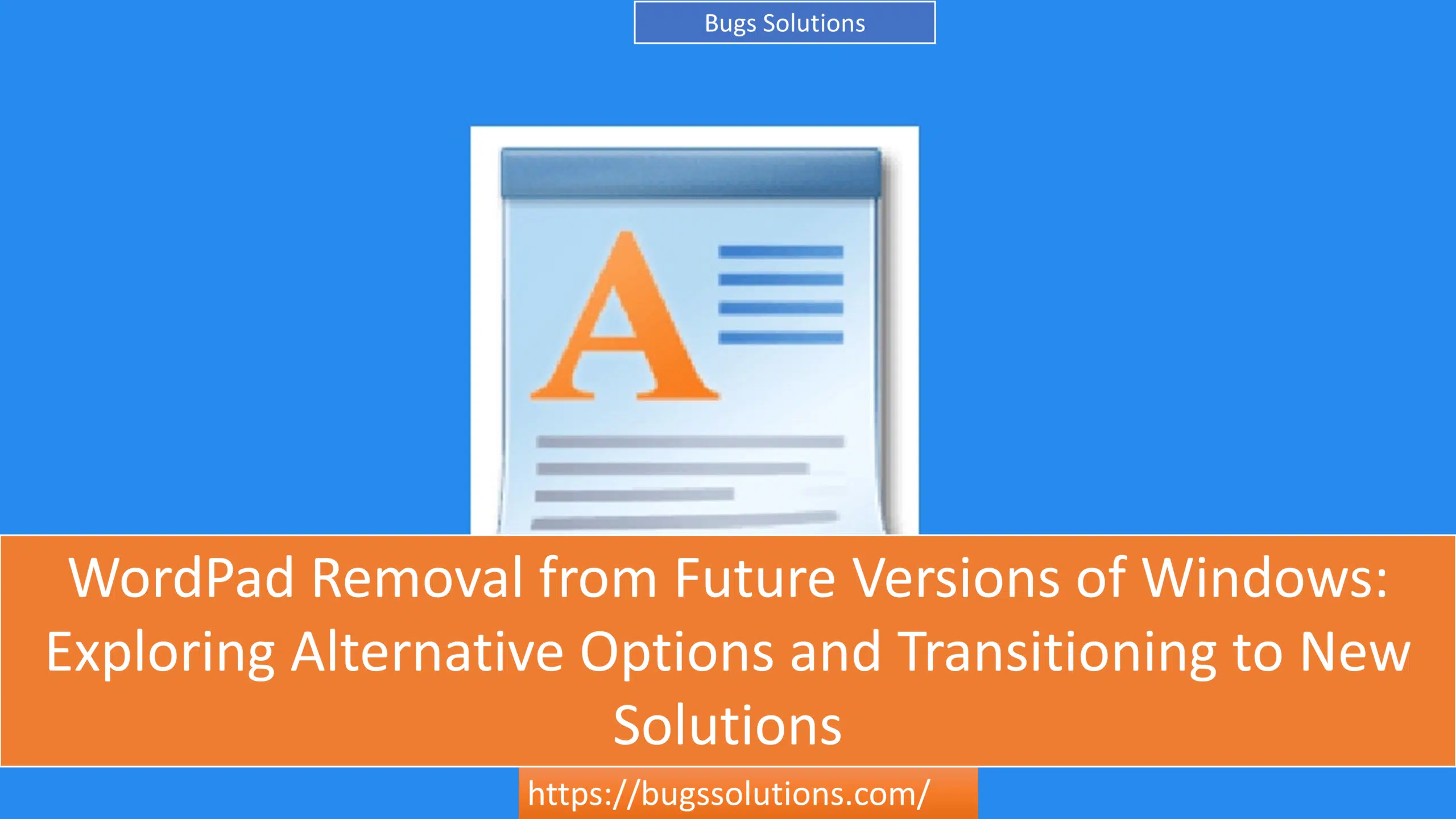










Good content
What a fantastic resource! The articles are meticulously crafted, offering a perfect balance of depth and accessibility. I always walk away having gained new understanding. My sincere appreciation to the team behind this outstanding website.