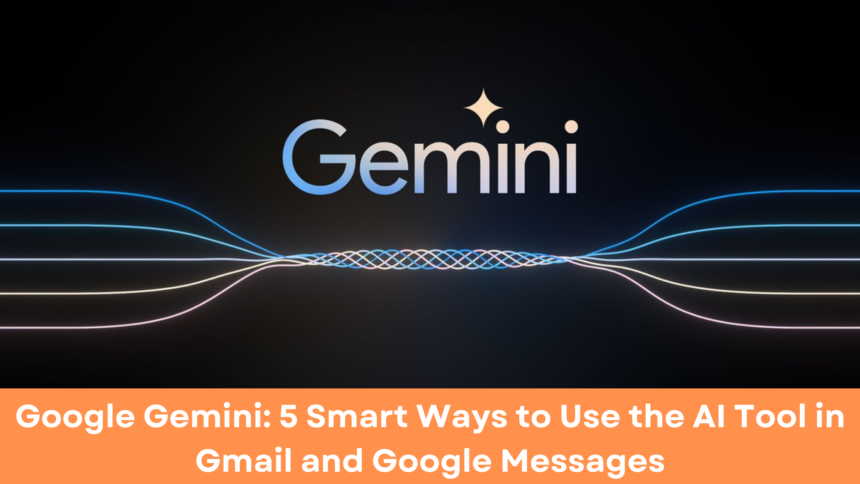Discover Google Gemini, a groundbreaking AI tool that enhances productivity across Gmail, Google Messages, and other Google products. Learn how Gemini’s advanced features like email summarization, smart replies, and natural language processing can streamline your daily tasks. Explore its future integration with Google Docs, Sheets, Slides, and Drive, promising improved content creation, data visualization, and collaboration. Stay ahead with Google’s AI-driven innovations.
Introduction: What is Google Gemini?
Google’s Gemini represents a significant advancement in the realm of artificial intelligence, seamlessly integrating with widely-used Google products such as Gmail and Google Messages. Designed to enhance user experience by providing intelligent assistance, Gemini is not just another AI tool; it is a versatile and powerful model capable of performing various tasks that streamline daily activities.
One of the primary capabilities of Gemini is its proficiency in composing emails. By analyzing the context and tone of the conversation, it can suggest appropriate responses, making the process of email communication more efficient. Additionally, Gemini excels at summarizing data-heavy emails, extracting key information, and presenting it in a concise manner. This feature is particularly beneficial for those who manage large volumes of emails, as it helps them quickly grasp the essential points without sifting through lengthy messages.
Moreover, Gemini can highlight the critical elements of presentations, ensuring that users do not miss out on important information. This functionality extends beyond mere text analysis, as Gemini can also identify and emphasize significant data points within slides, making it an invaluable tool for professionals who frequently engage in presentations and meetings.
Also Read : New TRAI Rules: Sim Porting to Become More Difficult from July 2024
Another notable feature of Gemini is its ability to set reminders for important meetings and tasks. By integrating with calendar applications, it can automatically schedule reminders based on the context of the emails or messages, helping users stay organized and punctual.
Beyond Gmail and Google Messages, the Gemini 1.5 Pro AI model is poised to expand its capabilities across other Google products such as Google Docs, Google Sheets, Google Slides, and Google Drive. This broader implementation underscores Google’s commitment to enhancing productivity and user experience through advanced AI technologies. As Gemini continues to evolve, its impact on how we interact with digital information is expected to grow, making it an indispensable tool for both personal and professional use.
Smart Ways to Use Google Gemini in Gmail
Google Gemini has emerged as a powerful AI tool within Gmail, significantly enhancing productivity and efficiency through various smart features. Here are five specific ways users can leverage Google Gemini to streamline their email management.
1) Quick Summarization
One of the most valuable features of Google Gemini is its ability to summarize long email threads or data-heavy emails. This functionality is particularly beneficial for users who need to catch up on lengthy discussions swiftly. By generating concise summaries, Gemini allows users to grasp the essence of conversations without wading through extensive text, making it easier to prioritize responses and actions.
2) Smart Replies
Google Gemini excels at crafting on-point email responses with its smart replies feature. By analyzing the context of incoming emails, Gemini suggests relevant and coherent responses that users can choose from. This capability not only saves time but also ensures that replies are polished and contextually appropriate, enhancing communication efficiency.
3) Important Suggestions
Anticipating user needs, Google Gemini offers important suggestions such as setting reminders, attaching relevant files, or scheduling follow-up meetings. These proactive recommendations help users stay organized and ensure that no critical task is overlooked. By leveraging Gemini’s foresight, users can manage their workload with greater ease and precision.
4) Quick Information Retrieval
Google Gemini’s natural language processing capabilities enable users to retrieve critical information from their email exchanges effortlessly. By posing natural language questions, users can quickly find specific details, such as dates, contacts, or project updates, without manually searching through their inbox. This feature greatly enhances information accessibility and reduces time spent on email management.
5) Supercharge Your Research
For personalized follow-ups, Google Gemini can gather publicly available information about a person or company, providing users with valuable insights. Additionally, Gemini can create visual aids like graphs or bar charts to present data more effectively. These research capabilities empower users to craft more informed and impactful communications, whether they are preparing for a meeting or drafting a strategic email.
By integrating these smart features into their daily email routines, users can significantly enhance their productivity and efficiency in Gmail with the help of Google Gemini.
Gemini in Google Messages
Google Gemini represents a significant advancement in the realm of AI-powered messaging for Android users, particularly through its integration with Google Messages. This innovation allows users to consent to their chats being accessed for further training and review, thereby enhancing the model’s capabilities while upholding stringent privacy considerations. Notably, the de-linking feature ensures that user data remains dissociated from their Google account, providing an additional layer of security and peace of mind.
The availability of the Gemini chatbot is currently limited to specific smartphone models, emphasizing the importance of hardware compatibility. Users owning devices such as the Pixel 6 or later, Pixel Fold, Samsung Galaxy S22 or later, and Samsung Galaxy Z Flip or Z Fold can leverage the full potential of Gemini. These models meet the necessary hardware requirements, including having 6GB of RAM or higher, which is essential for seamless performance and efficient processing of AI tasks.
Gemini’s integration into Google Messages offers a variety of use-case scenarios designed to enhance the messaging experience. For instance, the AI tool can assist in drafting responses, suggesting relevant information, and even summarizing lengthy conversations. This functionality is particularly useful in professional settings where timely and precise communication is crucial. Additionally, Gemini can help users manage their messages more effectively by categorizing conversations and highlighting important information.
Moreover, Gemini’s natural language processing capabilities ensure that the responses generated are contextually appropriate and linguistically coherent. This means that users can expect more nuanced and human-like interactions, which can significantly improve the overall user experience. Whether it’s for personal or professional use, the integration of Gemini into Google Messages marks a substantial step forward in how we communicate and manage our digital conversations.
Future of Gemini Across Other Google Products
As Google continues to integrate AI into its suite of productivity tools, the upcoming release of the Gemini 1.5 Pro AI model promises to significantly enhance user experience across products such as Google Docs, Google Sheets, Google Slides, and Google Drive. Users can anticipate a range of new features aimed at improving document composition, data visualization, and collaborative efforts.
In Google Docs, Gemini’s advanced natural language processing capabilities will enable users to generate content more efficiently, offering suggestions for grammar, style, and even structural improvements. This will be particularly beneficial for business professionals who require polished, error-free documents, as well as educators and students who need to streamline essay writing and report creation.
Google Sheets will see improvements in data handling and visualization. Enhanced AI algorithms will provide more accurate predictive analytics and trend identification, making it easier for users to interpret complex data sets. Business analysts and financial professionals will find these features especially useful, as they can quickly generate insights and make data-driven decisions with higher confidence.
When it comes to Google Slides, the Gemini 1.5 Pro AI model will offer more intuitive design suggestions, helping users create visually appealing presentations without extensive design skills. This will be a game-changer for educators who need to prepare engaging lectures and for students who are working on class projects. The AI will also facilitate smoother collaboration by aligning styles and formats across different slides created by multiple team members.
Google Drive will benefit from enhanced organizational capabilities, with AI-powered search and categorization making it easier for users to locate and manage their files. This will save time for everyone, from busy executives to academic researchers, enhancing overall productivity.
Gemini’s integration across these Google products aligns with Google’s broader vision of embedding artificial intelligence into everyday tasks. By automating routine functions and providing intelligent insights, Gemini aims to empower users to focus on more strategic and creative aspects of their work. As AI continues to evolve, we can expect Google to further innovate, bringing even more sophisticated tools to its productivity suite.